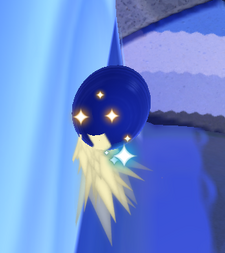m (New title) |
|||
| (408 intermediate revisions by 60 users not shown) | |||
| Line 1: | Line 1: | ||
{{Tab |
{{Tab |
||
| − | | |
+ | |title1 = Main Page |
| − | |tab2 = Gallery |
+ | |tab2 = Gallery |
| + | |bg = bluetab |
||
}} |
}} |
||
| + | {{Otheruses4}} |
||
{{Infobox attack |
{{Infobox attack |
||
|title = Spin Dash |
|title = Spin Dash |
||
|image = Spin Dash Generations.png |
|image = Spin Dash Generations.png |
||
| − | |caption = [[Sonic the Hedgehog|Sonic]] using the Spin Dash. |
+ | |caption = [[Sonic the Hedgehog|Sonic]] using the Spin Dash, from the console/[[PC]] version of ''[[Sonic Generations]]''. |
|1st_app = ''[[Sonic the Hedgehog 2]]'' |
|1st_app = ''[[Sonic the Hedgehog 2]]'' |
||
| + | |other_apps = |
||
| − | |user = {{Scroll box|content= |
||
| − | *[[Sonic the Hedgehog]] |
+ | *''[[Sonic the Hedgehog CD]]'' |
| − | * |
+ | *''[[Sonic Chaos]]'' |
| + | *[[Sonic Spinball|''Sonic Spinball'' (16-bit)]] |
||
| − | *[[Miles "Tails" Prower]] |
||
| − | *[[ |
+ | *''[[Sonic the Hedgehog 3]]'' |
| + | *[[Sonic Spinball (8-bit)|''Sonic Spinball'' (8-bit)]] |
||
| + | *''[[Sonic & Knuckles]]'' |
||
| + | *''[[Sonic 3 & Knuckles]]'' |
||
| + | *''[[Knuckles in Sonic 2]]'' |
||
| + | *''[[Sonic the Hedgehog Triple Trouble]]'' |
||
| + | *''[[Knuckles' Chaotix]]'' |
||
| + | *''[[Tails Adventure]]'' |
||
| + | *''[[Sonic Labyrinth]]'' |
||
| + | *''[[Sonic 3D Blast]]'' |
||
| + | *''[[Sonic Blast]]'' |
||
| + | *[[Sonic Jam (Game.com)|''Sonic Jam'' (Game.com)]] |
||
| + | *''[[Sonic R]]'' |
||
| + | *''[[Sonic Adventure]]'' |
||
| + | *''[[Sonic the Hedgehog Pocket Adventure]]'' |
||
| + | *''[[Sonic Shuffle]]'' |
||
| + | *''[[Sonic Adventure 2]]'' |
||
| + | *''[[Sonic Adventure 2: Battle]]'' |
||
| + | *''[[Sonic Advance]]'' |
||
| + | *''[[Sonic Advance 2]]'' |
||
| + | *''[[Sonic Adventure DX: Director's Cut]]'' |
||
| + | *''[[Sonic Advance 3]]'' |
||
| + | *''[[Shadow the Hedgehog]]'' |
||
| + | *''[[Sonic Rush]]'' |
||
| + | *''[[Sonic Riders]]'' |
||
| + | *[[Sonic the Hedgehog (2006)|''Sonic the Hedgehog'' (2006)]] |
||
| + | *''[[Sonic Rivals]]'' |
||
| + | *''[[Sonic Rush Adventure]]'' |
||
| + | *''[[Sonic Rivals 2]]'' |
||
| + | *[[Sonic the Hedgehog (Didj)|''Sonic the Hedgehog'' (Didj)]] |
||
| + | *''[[Sonic Riders: Zero Gravity]]'' |
||
| + | *''[[Super Smash Bros. Brawl]]'' |
||
| + | *[[Sonic Unleashed (Wii/PlayStation 2)|''Sonic Unleashed'' (Wii/PlayStation 2)]] |
||
| + | *''[[Sonic the Hedgehog 4: Episode I]]'' |
||
| + | *[[Sonic Colors|''Sonic Colors'' (Wii)]] |
||
| + | *[[Sonic Colors (Nintendo DS)|''Sonic Colors'' (Nintendo DS)]] |
||
| + | *[[Sonic Generations|''Sonic Generations'' (console/PC)]] |
||
| + | *[[Sonic Generations (Nintendo 3DS)|''Sonic Generations'' (Nintendo 3DS)]] |
||
| + | *''[[Sonic the Hedgehog 4: Episode II]]'' |
||
| + | *[[Sonic Lost World|''Sonic Lost World'' (Wii U)]] |
||
| + | *[[Sonic Lost World (Nintendo 3DS)|''Sonic Lost World'' (Nintendo 3DS)]] |
||
| + | *''[[Sonic Runners]]'' |
||
| + | *[[Sonic Lost World (PC)|''Sonic Lost World'' (PC)]] |
||
| + | *''[[Sonic Mania]]'' |
||
| + | *[[Super Smash Bros. for Nintendo 3DS and Wii U|''Super Smash Bros. for Nintendo 3DS'' and ''Wii U'']] |
||
| + | *''[[Sonic Runners Adventure]]'' |
||
| + | *''[[Sonic Forces]]'' |
||
| + | *''[[Sonic Mania Plus]]'' |
||
| + | *''[[Sega Heroes]]'' |
||
| + | *''[[Super Smash Bros. Ultimate]]'' |
||
| + | *''[[Sega Streaming Theater Sonic Edition]]'' |
||
| + | *''[[Sonic Colors: Ultimate]]'' |
||
| + | *''[[Sonic Speed Simulator]]'' |
||
| + | *''[[Sonic Frontiers]]'' |
||
| + | *''[[The Murder of Sonic the Hedgehog]]'' |
||
| + | *''[[Sonic Superstars]]'' |
||
| + | |media_apps = |
||
| + | *''[[Sonic the Hedgehog Story Comic]]'' |
||
| + | *[[Sonic the Hedgehog (promotional comic)|''Sonic the Hedgehog'' (promotional comic)]] |
||
| + | *[[Sonic the Hedgehog (TV series)|''Sonic the Hedgehog'' (TV series)]] |
||
| + | *''[[Sonic the Hedgehog: The Movie]]'' |
||
| + | *''[[Sonic X]]'' |
||
| + | *[[Sonic the Hedgehog (film series)|''Sonic the Hedgehog'' (film series)]] |
||
| + | *''[[Sonic Prime]]'' |
||
| + | |source = |
||
| + | *[[Sonic (item)|Sonic]] {{C|''[[Tails Adventure]]''}} |
||
| + | *[[Pink Spikes]] transformation {{C|[[Sonic Colors|''Sonic Colors'' (Wii)]]}} |
||
| + | |user = |
||
*[[Amy Rose]] |
*[[Amy Rose]] |
||
| + | **[[Hyper Amy]] |
||
| + | **[[Super Amy]] |
||
| + | *[[Big the Cat]] |
||
| + | *[[Blaze the Cat]] |
||
| + | *[[Cream the Rabbit]] |
||
| + | *[[E-123 Omega]] |
||
*[[Espio the Chameleon]] |
*[[Espio the Chameleon]] |
||
| − | *[[ |
+ | *[[Jet the Hawk]] |
| + | *[[Knuckles the Dread]] |
||
| + | *[[Knuckles the Echidna]] |
||
| + | **[[Hyper Knuckles]] |
||
| + | **[[Super Knuckles]] |
||
| + | *[[Mecha Knuckles]] |
||
| + | *[[Mephiles the Dark]] |
||
| + | *[[Metal Sonic]] |
||
| + | *[[Metal Sonic 3.0]] |
||
*[[Mighty the Armadillo]] |
*[[Mighty the Armadillo]] |
||
| + | **[[Super Mighty]] |
||
| + | *[[Mii]] |
||
| + | *[[Miles "Tails" Prower]] |
||
| + | **[[Hyper Tails]] |
||
| + | **[[Super Tails]] |
||
| + | *[[Mecha Sonic (Sonic the Hedgehog 2) (8-bit)]] |
||
| + | *[[Mecha Sonic (Sonic the Hedgehog 2)]] |
||
| + | *[[Mecha Sonic Mark II]] |
||
| + | **[[Super Mecha Sonic Mark II]] |
||
| + | *[[Prototype (Sonic Superstars)|Prototype]] |
||
| + | *[[Ray the Flying Squirrel]] |
||
| + | **[[Super Ray]] |
||
| + | *[[Rebel Rouge]] |
||
| + | *[[Renegade Knucks]] |
||
| + | *[[w:c:roblox:Avatar|Roblox avatar]] |
||
| + | *[[Rouge the Bat]] |
||
| + | *[[Rough the Skunk]] |
||
| + | *[[Rusty Rose]] |
||
| + | *[[Shadow Android]] |
||
*[[Shadow the Hedgehog]] |
*[[Shadow the Hedgehog]] |
||
| − | *[[ |
+ | **[[Dark Shadow]] |
| − | *[[ |
+ | **[[Hero Shadow]] |
| − | *[[Rouge the Bat]] |
||
| − | *[[Blaze the Cat]] |
||
*[[Silver the Hedgehog]] |
*[[Silver the Hedgehog]] |
||
| + | *[[Sonic the Hedgehog]] |
||
| − | }} |
||
| + | **[[Hyper Sonic]] |
||
| + | **[[Sonic the Werehog]] |
||
| + | **[[Super Sonic]] |
||
| + | *[[Sticks the Badger]] |
||
| + | *[[Surge the Tenrec]] |
||
| + | *[[Tails Nine]] |
||
| + | *[[Tikal]] |
||
| + | *[[Trip the Sungazer]] |
||
| + | *[[Vector the Crocodile]] |
||
| + | *[[Virtual Hedgehog]] |
||
|utilization = |
|utilization = |
||
*Offense |
*Offense |
||
| Line 29: | Line 139: | ||
|description = A revved-up [[Spin Attack]] launched forward at high speed. |
|description = A revved-up [[Spin Attack]] launched forward at high speed. |
||
}} |
}} |
||
| − | The {{Nihongo|'''Spin Dash'''|スピンダッシュ|Supin Dasshu}} |
+ | The {{Nihongo|'''Spin Dash'''|スピンダッシュ|Supin Dasshu}} is a move that appears in the [[Sonic the Hedgehog series|''Sonic the Hedgehog'' series]]. It is a variant of the [[Spin Attack]] where the user blasts forward with a revved-up Spin Attack from a stationary position. It is also one of [[Sonic the Hedgehog|Sonic]]'s signature techniques. |
| + | |||
| + | Since its introduction, the Spin Dash has become one of the most well-known and frequently used moves throughout the ''Sonic'' series. |
||
==Description== |
==Description== |
||
| − | + | According to [[Sonic the Hedgehog|Sonic]], he developed the Spin Dash during his "[[Sega Mega Drive|Genesis days]]" when he tried combining a somersault with running.<ref>{{Cite web|author=[[Sega/Sega of America|Sega of America]]|publisher=[[Sega]]|url=http://www.sega.com:80/sonic/community/post_sonicqa.php?article=sonicqa|archiveurl=https://web.archive.org/web/20040613171218/http://www.sega.com:80/sonic/community/post_sonicqa.php?article=sonicqa|archivedate=June 13, 2004|title=Sonic Q and A|quote='''Tyler:''' You are really cool. How do you do the Spindash? Later, dude. / '''Sonic''': Well Tyler, I learned to do the Spindash back in the Genesis days. It just came to me one day when I tried combining a simple somersault with running.}}</ref> However, [[Miles "Tails" Prower]] was able to perform the Spin Dash in ''[[Tails Adventure]]'' before he met Sonic, suggesting that he developed the technique independently of Sonic. |
|
| + | The Spin Dash, for all intended purposes, is a move that lets the playable characters dash off from a standstill. When performing the Spin Dash, the user first crouches down and curls up into a tight concussive ball or cutting disk. The user then starts charging up the Spin Dash from a stationary position by spinning rapidly on the spot and gaining potential energy before taking off into a high-speed [[Spin Attack|rolling attack]], dealing incredible damage to whatever they collide with. The move can be used for both attacking foes and simply travelling at high speeds. |
||
| − | When performing the Spin Dash, the user crouches down, performs an oval-shaped charge (called the '''Spin Charge''') and then dashes off into a high speed rolling attack. While in this state, the player can shred through any unprotected enemy, break through walls, and dash up steep slopes without having to build up running momentum. However, the characters are not invulnerable while Spin Dashing, as colliding with [[Spikes (obstacle)|spikes]] and other hazards still causes damage. Usually, the player has to press down on {{Directional Pad}} and tap the jump button to execute the Spin Charge. After gaining enough speed, the player must release the down button to shoot character off. Some games have different ways to do the move, however. |
||
| + | Some users have their features fluttering behind their curled form when using the Spin Dash, such as [[Miles "Tails" Prower|Tails]]' twin-tails and [[Cream the Rabbit|Cream]]'s rabbit ears. Also, there are alternate poses one can assume when launching the Spin Dash; [[Espio the Chameleon|Espio]] would whirl around like a tornado, and [[Vector the Crocodile|Vector]] would curl into a spiky wheel when they performed the Spin Dash in ''[[Knuckles' Chaotix]]''. When revving up the typical Spin Dash, the user also normally assumes an oval shape. |
||
| − | While the Spin Dash has become a trademark move for Sonic the Hedgehog, some characters can also use it and have even created their own variations of it. |
||
| + | |||
| + | In gameplay, while using the Spin Dash, the playable character can damage or shred through any unprotected enemy they collide with, break through walls and other weak obstacles, and dash up steep slopes or through [[loop]]s without having to build up running momentum. It is also faster and lasts longer than the [[Spin Attack]]. Also, while revving up the Spin Dash, the playable character usually deals out damage to any enemy that makes contact with them. However, the characters are not invulnerable while Spin Dashing, as colliding with [[Spikes (obstacle)|spikes]] and other hazards or getting [[crusher|crushed]] still causes damage. |
||
| + | |||
| + | In the 2D side-scrolling ''Sonic'' games, the Spin Dash is typically charged by tapping the Jump button while pressing down on {{Directional Pad}}. After gaining enough potential energy, the player must release the down button to launch the Spin Dash. Some games have different ways to do the move, however; most 3D titles have the Spin Dash assigned to a single button because the directional controls are used to move the characters around the fields. |
||
==Game appearances== |
==Game appearances== |
||
| − | ===''Sonic the Hedgehog'' ( |
+ | ===''Sonic the Hedgehog'' (16-bit)=== |
| − | Spin Dash |
+ | The Spin Dash does not appear in the original release of [[Sonic the Hedgehog (1991)|''Sonic the Hedgehog'' (16-bit)]], but has been included in the game's ports and re-releases a total of five times: |
| + | |||
| + | *'''''[[Sonic Jam]]''''': On the [[Sega Saturn]] port of ''Sonic the Hedgehog'' featured in the ''Sonic Jam'' game compilation, the Spin Dash was added as an optional feature for [[Sonic the Hedgehog|Sonic]]. While the move allows the player to finish [[Zone]]s faster (and also changes the behavior of spikes to not damage the player under invincibility), it also creates a potential [[Sonic the Hedgehog (1991)/Glitches|glitch]] in [[Green Hill Zone (Sonic the Hedgehog)|Green Hill Zone]]: when passing through [[Winding Tunnel]]s with the Spin Dash, the screen might not scroll fast enough to keep up with Sonic, resulting in him dying from hitting its bottom (as if it were a [[bottomless pit]]). To perform the Spin Dash in gameplay, Sonic must first stand still. Then, hold down on {{Directional Pad}} and press {{A Button (Sega Saturn)}}/{{B Button (Sega Saturn)}}/{{C Button (Sega Saturn)}} to charge the Spin Dash. Keep tapping {{A Button (Sega Saturn)}}/{{B Button (Sega Saturn)}}/{{C Button (Sega Saturn)}} to build up momentum, and let go of {{Directional Pad}} to dash off. |
||
| + | *'''''[[Sonic the Hedgehog Genesis]]''''': On the [[Game Boy Advance]] port of ''Sonic the Hedgehog'' named "''Sonic the Hedgehog Genesis''", the Spin Dash appears in the game's anniversary mode feature. The move works much like it always has, except that while revving it up, Sonic remains vulnerable to damage inflicted on him by [[Badnik]]s colliding with him. To perform the Spin Dash in gameplay, Sonic must first stand still. Then, hold down on {{Directional Pad}} and press {{A Button (GBA)}}/{{B Button (GBA)}} to charge the Spin Dash. Keep tapping {{A Button (GBA)}}/{{B Button (GBA)}} to build up momentum, and let go of {{Directional Pad}} to dash off. |
||
| + | *'''[[Sonic the Hedgehog (2013)|''Sonic the Hedgehog'' (2013)]]''': On the [[iOS]], [[Android]], and the ''[[Sonic Origins]]'' remaster of ''Sonic the Hedgehog'', the Spin Dash works much like it always has. However, it cannot be used to its fullest since the [[Zone]]s are not designed for it. The unlockable characters [[Miles "Tails" Prower|Tails]] and [[Knuckles the Echidna|Knuckles]] are also able to perform it as well (when enabled). It is worth knowing that Sonic can still use the Spin Dash in Classic Mode of ''Sonic Origins'', despite the mode attempting to be faithful to the original Genesis version. |
||
| + | *'''''[[3D Sonic the Hedgehog]]''''': In the [[Nintendo 3DS]] port of ''Sonic the Hedgehog'' named ''3D Sonic the Hedgehog'', the Spin Dash is featured as well.<ref>{{Cite web|url=http://blogs.sega.com/2013/12/03/sega-3d-classics-–-3d-sonic-the-hedgehog-interview-with-developer-m2/|title=SEGA 3D Classics – 3D Sonic the Hedgehog Interview with Developer M2|accessdate=May 9, 2018|author=Julian|work=SEGA Blog|publisher=[[Sega]]|archiveurl=https://web.archive.org/web/20131205205218/http://blogs.sega.com/2013/12/03/sega-3d-classics-–-3d-sonic-the-hedgehog-interview-with-developer-m2/|date=December 3, 2013|archivedate=December 5, 2013}}</ref> In this port, the Spin Dash can be toggled off and on (which requires a game reset), and is on by default. However, Sonic can still take damage by colliding with a moving Badnik while revving up the move in this version. |
||
| + | *'''''[[Sega Ages: Sonic the Hedgehog]]''''': In the [[Nintendo Switch]] port of ''Sonic the Hedgehog'', the Spin Dash was added as an optional feature for Sonic along with the [[Drop Dash]]. |
||
===''Sonic the Hedgehog 2''=== |
===''Sonic the Hedgehog 2''=== |
||
| + | {| align="right" |
||
| − | [[File:See which one is better.png|thumb|200px|Sonic performing the Spin Dash in ''[[Sonic the Hedgehog 2]]''.]] |
||
| + | |[[File:Sonic spindash.gif|center]] |
||
| − | The Spin Dash makes its debut in the 16-bit version of ''[[Sonic the Hedgehog 2]]'', where the player can use it as Sonic or Tails. To perform the Spin Dash, the player has to press down on {{Directional Pad}} and press {{A Button (Sega Genesis)}}, {{B Button (Sega Genesis)}} or {{C Button (Sega Genesis)}} several times. After gathering speed, the player can release the button for the character to take off. |
||
| + | |- |
||
| + | |[[File:Tails spindash.gif|center]] |
||
| + | |} |
||
| + | In ''[[Sonic the Hedgehog 2]]'', its numerous ports and remasters, and the [[Lock-on technology|lock-on]] game ''[[Knuckles in Sonic 2]]'', the Spin Dash is referred to as the {{Nihongo|'''Super Dash Attack'''<ref>''[[Sonic the Hedgehog 2]]'' ([[Sega Mega Drive|Sega Genesis]]) United States instruction booklet, pg. 6.</ref>|スーパースピンダッシュ|Sūpāsupindasshu|lit. "Super Spin Dash"}}. In the original ''Sonic the Hedgehog 2'', it is used by [[Sonic the Hedgehog|Sonic]], [[Super Sonic]], and [[Miles "Tails" Prower|Tails]]; in ''Knuckles in Sonic 2'', it is used by [[Knuckles the Echidna|Knuckles]] and [[Super Knuckles]]; and in the [[Sonic the Hedgehog 2 (2013)|2013 remaster]] of ''Sonic the Hedgehog 2'', it is used by Sonic, Super Sonic, Tails, [[Super Tails]], Knuckles, and Super Knuckles. |
||
| + | To perform the Spin Dash in gameplay, the playable character must first stand still. Then, hold down on {{Directional Pad}} and press {{A Button (Sega Genesis)}}/{{B Button (Sega Genesis)}}/{{C Button (Sega Genesis)}} to charge the Spin Dash. Keep tapping {{A Button (Sega Genesis)}}/{{B Button (Sega Genesis)}}/{{C Button (Sega Genesis)}} to build up momentum, and let go of {{Directional Pad}} to dash off. |
||
| − | The Spin Dash also makes it easy to destroy [[Badnik]]s, go through broken floors in [[Hill Top Zone]], or up sharp ramps and [[Shuttle loops]]. If the player is skilled, it is possible to jump very high on steep hills while performing a Spin Dash. |
||
| − | ===''Sonic |
+ | ===''Sonic the Hedgehog CD''=== |
| + | [[File:SpinDashCD.png|right]] |
||
| − | Spin Dash makes another appearance in ''[[Sonic the Hedgehog CD]]''. However, performing the Spin Dash is different than in the previous game. Here, the player has to press down on {{Directional Pad}} and hold {{A Button (Sega Genesis)}}, {{B Button (Sega Genesis)}} or {{C Button (Sega Genesis)}}, then release after a few seconds. If the player releases too early, the dash will not happen. |
||
| + | In ''[[Sonic the Hedgehog CD]]'', the Spin Dash is referred to as the '''Super Spin Dash''',<ref>''[[Sonic the Hedgehog CD]]'' ([[Sega CD]]) United States instruction booklet, pg. 8.</ref> and is used only by [[Sonic the Hedgehog|Sonic]]. In this game, when Sonic does the Spin Dash, he is shaped like a ball instead of an oval. |
||
| + | In gameplay, the Spin Dash is different from its depictions in the [[Sonic the Hedgehog 2|previous game]] and subsequent 2D titles. Firstly, revving up the Spin Dash does not confer invulnerability to attack. Secondly, to perform the Spin Dash in gameplay, the player has to press down on {{Directional Pad}} while Sonic is standing still, then hold {{A Button (Sega Genesis)}}/{{B Button (Sega Genesis)}}/{{C Button (Sega Genesis)}} for a few seconds; releasing {{Directional Pad}} after that will make the playable characters take off. If the player releases {{Directional Pad}} too early, Sonic will just stand up instead of taking off. |
||
| − | When Sonic does the Spin Dash, he is shaped like a ball instead of an oval. Sonic can be seen doing the Spin Dash in the bad ending of the game, as he performs it to throw the rock in the air to hit [[Robotnik]]. |
||
| − | In |
+ | In the [[Sonic the Hedgehog CD (2011)|2011 remaster]]'s option menu, the player is able to switch the Spin Dash method to "Genesis" mode, the style of the Spin Dash is performed in ''[[Sonic the Hedgehog 2]]''. Since [[Miles "Tails" Prower|Tails]] is also a playable character in this remaster, he can perform the Spin Dash as well. |
===''Sonic Chaos''=== |
===''Sonic Chaos''=== |
||
| + | {| align="right" |
||
| − | The Spin Dash appears in ''[[Sonic Chaos]]'', where Sonic and Tails can perform it. The player has to press down on {{Directional Pad}}, keep pressing {{1 Button (Game Gear)}} or {{2 Button (Game Gear)}} and then release it. As zones in the game are short, the Spin Dash can be useful. In the game there are secret passages behind walls which can break easily with the Spin Dash. |
||
| + | |[[File:SonicSpinDashChaos.gif|center]] |
||
| + | |- |
||
| + | |[[File:TailsSpinDashChaos.gif|center]] |
||
| + | |} |
||
| + | In ''[[Sonic Chaos]]'', the Spin Dash is referred to as the {{Nihongo|'''Super Spin Dash'''<ref>''[[Sonic Chaos]]'' ([[Sega Game Gear]]) United States instruction booklet, pg. 6.</ref>|スーパースピンダッシュ|Sūpāsupindasshu}}, and is used by both [[Sonic the Hedgehog|Sonic]] and [[Miles "Tails" Prower|Tails]]. Curiously, when performing the Spin Dash in this game, Tails' twin-tails does not flutter behind his curled form. |
||
| + | |||
| + | Because the [[Zone]]s in the game are short, the Spin Dash can be useful. There are also secret passages behind walls in the Zones which can be broken easily with the Spin Dash. To perform the Spin Dash in gameplay, the playable character must first stand still. Then, hold down on {{Directional Pad}} and press {{1 Button (Game Gear)}}/{{2 Button (Game Gear)}} to charge the Spin Dash. Keep tapping {{1 Button (Game Gear)}}/{{2 Button (Game Gear)}} to build up momentum, and let go of {{Directional Pad}} to dash off. |
||
===''Sonic Spinball''=== |
===''Sonic Spinball''=== |
||
| + | [[File:SonicSpinDashSpinball16Bit.gif|left]] |
||
| − | The Spin Dash appears in both the 16-bit and 8-bit versions of ''[[Sonic Spinball]]''. Sonic can perform it in platforming sections of the pinball areas, where it can be useful to burst back to the pinball sections. The move is the same as it is in ''Sonic the Hedgehog 2''. |
||
| + | In the 16-bit version and 8-bit [[Sonic Spinball (8-bit)|version]] of ''[[Sonic Spinball]]'', the Spin Dash is referred to as the '''Super Spin Dash''',<ref>''[[Sonic Spinball]]'' ([[Sega Mega Drive|Sega Genesis]]) United States instruction booklet, pg. 5.</ref><ref>[[Sonic Spinball (8-bit)|''Sonic Spinball'']] ([[Sega Game Gear]]) United States instruction booklet, pg. 4.</ref> and is used exclusively by [[Sonic the Hedgehog|Sonic]]. |
||
| + | In gameplay, Sonic can perform the Spin Dash in the platforming sections of the pinball areas, where it can be useful to burst back to the pinball sections. To perform the Spin Dash in gameplay, Sonic must first stand still. Then, {{Directional Pad Down}} and press {{A Button (Sega Genesis)}}/{{B Button (Sega Genesis)}}/{{C Button (Sega Genesis)}} to charge the Spin Dash in the 16-bit version, and {{1 Button (Game Gear)}}/{{2 Button (Game Gear)}} in the 8-bit version. Keep tapping the respective button to build up momentum, and let go of {{Directional Pad}} to dash off. |
||
| − | ===''Sonic the Hedgehog 3 & Knuckles''=== |
||
| − | The Spin Dash makes an appearance in ''[[Sonic the Hedgehog 3]]'', its add-on continuation ''[[Sonic & Knuckles]]'' and the lock-on ''[[Sonic the Hedgehog 3 & Knuckles]]''. In ''Sonic the Hedgehog 3'', Sonic and Tails are able to perform the move, while in ''Sonic & Knuckles'' and its lock-on version of ''Sonic the Hedgehog 2'' and ''Sonic the Hedgehog 3'', [[Knuckles the Echidna|Knuckles]] can also perform the Spin Dash. Doing the move is almost identical'' to Sonic the Hedgehog 2'', as the player must press the down button on {{Directional Pad}} and press {{A Button (Sega Genesis)}}, {{B Button (Sega Genesis)}} or {{C Button (Sega Genesis)}} a few times and before releasing the playable character. |
||
| + | ===''Sonic 3 & Knuckles''=== |
||
| − | There are moments when the Spin Dash can be useful: rotating [[Platform-raising Wheel]]s to open rock doors, roofs or floors in [[Marble Garden Zone]]; pushing rocks more easily in [[Sandopolis Zone]]; using elevators in [[Lava Reef Zone]]; and flying through a [[Ring Shooter]] in [[Death Egg Zone (Sonic & Knuckles)|Death Egg Zone]]. |
||
| + | {|align="right" |
||
| + | |[[File:Sonic spindash3.gif|center]] |
||
| + | |- |
||
| + | |[[File:Tails spindash3.gif|center]] |
||
| + | |- |
||
| + | |[[File:Knuckles spindash.gif|center]] |
||
| + | |} |
||
| + | In ''[[Sonic the Hedgehog 3]]'', its add-on continuation, ''[[Sonic & Knuckles]]'', and the [[Lock-on technology|lock-on]] game, ''[[Sonic 3 & Knuckles]]'', the Spin Dash appeared as a move used by all three games' playable characters. In ''Sonic the Hedgehog 3'', the move is known as the {{Nihongo|'''Spin Dash Attack'''<ref>''[[Sonic the Hedgehog 3]]'' ([[Sega Mega Drive|Sega Genesis]]) United States instruction booklet, pg. 8.</ref>|スーパースピンダッシュ|Sūpāsupindasshu|lit. "Super Spin Dash"}}, while in ''Sonic & Knuckles'', it is known as just the {{Nihongo|'''Spin Dash'''<ref>''[[Sonic & Knuckles]]'' ([[Sega Mega Drive|Sega Genesis]]) United States instruction booklet, pg. 6.</ref>|スーパースピンダッシュ|Sūpāsupindasshu|lit. "Super Spin Dash"}}. |
||
| + | In ''Sonic the Hedgehog 3'', the Spin Dash is used by [[Sonic the Hedgehog|Sonic]], [[Super Sonic]], and [[Miles "Tails" Prower|Tails]]. In ''Sonic & Knuckles'', the move is available to Sonic, Super Sonic, [[Knuckles the Echidna|Knuckles]], and [[Super Knuckles]]. Lastly, in ''Sonic the Hedgehog 3 & Knuckles'', the Spin Dash is used by all five previously-mentioned characters, along with newcomers [[Hyper Sonic]], [[Hyper Knuckles]], and [[Hyper Tails]] as well. In the ''[[Sonic Origins]]'' remaster of the game, it can also be used by [[Super Tails]]. To perform the Spin Dash in these games, the playable character must first stand still. Then, the player must hold down on {{Directional Pad}} and press {{A Button (Sega Genesis)}}/{{B Button (Sega Genesis)}}/{{C Button (Sega Genesis)}} to charge the Spin Dash. The player can then keep tapping {{A Button (Sega Genesis)}}/{{B Button (Sega Genesis)}}/{{C Button (Sega Genesis)}} to build up momentum, and let go of {{Directional Pad}} to dash off. |
||
| − | ===''Sonic Triple Trouble''=== |
||
| + | |||
| − | The Spin Dash appears in ''[[Sonic the Hedgehog Triple Trouble]]''. Both Sonic and Tails can perform it. Doing the move is identical to performing it in ''Sonic Chaos''. There are [[minecart]]s in [[Sunset Park Zone]] that are controlled by [[Moto Bug]]-looking badniks, which the playable character can defeat in order to ride the [[Spin Coaster]]. The player has to press down on {{Directional Pad}} then press {{1 Button (Game Gear)}} or {{2 Button (Game Gear)}} to move the Spin Coaster. |
||
| + | There are moments in these games when the Spin Dash can prove most useful, such as rotating [[Platform-raising Wheel]]s in [[Marble Garden Zone]], pushing rocks more easily in [[Sandopolis Zone]], using [[Transport]]s in [[Lava Reef Zone]], and flying through a [[Ring Shooter]] in [[Death Egg Zone (Sonic & Knuckles)|Death Egg Zone]]. |
||
| + | |||
| + | ===''Sonic the Hedgehog Triple Trouble''=== |
||
| + | {|align="right" |
||
| + | |[[File:SonicSpinDashTripleTrouble.gif|center]] |
||
| + | |- |
||
| + | |[[File:TailsSpinDashTripleTrouble.gif|center]] |
||
| + | |} |
||
| + | In ''[[Sonic the Hedgehog Triple Trouble]]'', the Spin Dash is referred to as the {{Nihongo|'''Super Dash Attack'''<ref>''[[Sonic the Hedgehog Triple Trouble]]'' ([[Sega Game Gear]]) United States instruction booklet, pg. 5.</ref>|スピンダッシュ|Supindasshu|lit. "Spin Dash"}}, and can be performed by both [[Sonic the Hedgehog|Sonic]] and [[Miles "Tails" Prower|Tails]]. Like in ''[[Sonic Chaos]]'', Tails' twin-tails do not flutter behind his curled form when using the Spin Dash. |
||
| + | |||
| + | In gameplay, there are gimmicks named [[Spin Coaster]]s which the player can ride. While riding the Spin Coasters, the player can make them accelerate by Spin Dashing. |
||
| + | |||
| + | To perform the Spin Dash in gameplay, the playable character must first stand still. Then, hold down on {{Directional Pad}} and press {{1 Button (Game Gear)}}/{{2 Button (Game Gear)}} to charge the Spin Dash. Keep tapping {{1 Button (Game Gear)}}/{{2 Button (Game Gear)}} to build up momentum, and let go of {{Directional Pad}} to dash off. |
||
===''Knuckles' Chaotix''=== |
===''Knuckles' Chaotix''=== |
||
| + | {|align="right" |
||
| − | The Spin Dash appears in ''[[Knuckles' Chaotix]]'', where Knuckles the Echidna, [[Espio the Chameleon]], [[Mighty the Armadillo]] and [[Vector the Crocodile]] can perform it. Doing the Spin Dash is similar to performing the move in ''Sonic the Hedgehog 3 & Knuckles''. It can be useful during the ring force bond gameplay. The playable characters are sent to the stages by spin dashing on the launching platform which moves forward and hurls the characters to the stage. |
||
| + | |[[File:EspioSpinDash.png|center]] |
||
| + | |[[File:VectorSpinDash.png|center]] |
||
| + | |- |
||
| + | |[[File:KnucklesSpinDashChaotix.gif|center]] |
||
| + | |[[File:MightySpinDashChaotix.gif|center]] |
||
| + | |} |
||
| + | In ''[[Knuckles' Chaotix]]'', the move was officially referred to as the {{Nihongo|'''Spin Dash'''<ref>''[[Knuckles' Chaotix]]'' ([[Sega 32X]]) United States instruction booklet, pg. 10.</ref>|スピンダッシュ|Supin Dasshu}}. In this game, [[Knuckles the Echidna|Knuckles]], [[Espio the Chameleon|Espio]], [[Mighty the Armadillo|Mighty]] and [[Vector the Crocodile|Vector]] can perform it. When Espio performs the Spin Dash however, he twirls around like a tornado. Similarly, Vector curls into a 'spiky donut'/'spiky wheel' instead of a ball when he performs the move. |
||
| + | |||
| + | In gameplay, the Spin Dash can be useful in conjunction with the game's [[Ring Power]] mechanic. Also, the playable characters are sent to the game's [[stage]]s by Spin Dashing on a launching platform which moves forward and hurls the characters to the chosen stage. |
||
| + | |||
| + | To perform the Spin Dash in gameplay, the playable character must first stand still. Then, hold down on {{Directional Pad}} and press {{C Button (Sega Genesis)}} to charge the Spin Dash. Keep tapping {{C Button (Sega Genesis)}} to build up momentum, and let go of {{Directional Pad}} to dash off. |
||
===''Tails Adventure''=== |
===''Tails Adventure''=== |
||
| + | [[File:SpinDashTailsAdventure.png|right]] |
||
| − | In ''[[Tails Adventure]]'', there is an item with a item simply called "'''[[Sonic (item)|Sonic]]'''" that can be used by Tails. While using the item, the player has to press {{1 Button (Game Gear)}} to roll into a stationary spin and then release to move forward as a curling ball. With this move the player can easily destroy breakable walls. The move is similar to the Spin Dash. It is possible that this is the way Tails learned to do the Spin Dash, as the game is a prequel to ''Sonic the Hedgehog 2'' in Japanese instruction manual. |
||
| + | In ''[[Tails Adventure]]'', the Spin Dash is used by [[Miles "Tails" Prower|Tails]]. When performing the Spin Dash in this game, Tails' twin-tails will not flutter behind his curled form. |
||
| + | |||
| + | In gameplay, the Spin Dash can only be used when the player has the [[Sonic (item)|Sonic]] item equipped. The Sonic item in particular can be found in [[Caron Forest]]. To use the move, the player must hold {{2 Button (Game Gear)}} to roll into a stationary spin, and then release the button to dash off. Weirdly enough, the player can also use the Spin Dash in midair, which can be useful for quick dashes. Like in past games, whilst charging the Spin Dash, the player can attack enemies, though this is not applied to bosses. Once the Spin Dash is performed, Tails will be performing the [[Spin Attack]] until he loses speed or touches an obstacle. |
||
===''Sonic Labyrinth''=== |
===''Sonic Labyrinth''=== |
||
| + | [[File:SpindashLabyrinth.png|right]] |
||
| − | In ''[[Sonic Labyrinth]]'', Sonic can perform the Spin Dash despite that his shoes are replaced with the [[Slow-Down Boots]], making it impossible to run fast or jump high. The Spin Dash can be activated by pressing the {{1 Button (Game Gear)}} or {{2 Button (Game Gear)}} buttons for a while and then releasing the button to move. At the same time, the player has to decide which direction Sonic will go, as the game is in an isometric perspective. |
||
| + | In ''[[Sonic Labyrinth]]'', the Spin Dash is referred to as the '''Spin Dash''',<ref>''[[Sonic Labyrinth]]'' ([[Sega Game Gear]]) United States instruction booklet, pg. 3.</ref> '''Super Spin Dash''',<ref>''[[Sonic Labyrinth]]'' ([[Sega Game Gear]]) United States instruction booklet, pg. 2.</ref> and '''Super Sonic Spin Dash'''.<ref>''[[Sonic Labyrinth]]'' ([[Sega Game Gear]]) United States instruction booklet, pg. 6.</ref> This time, the move is used by only [[Sonic the Hedgehog|Sonic]]. |
||
| + | |||
| + | The Spin Dash ties into the game's narrative this time around. Unable to run fast or jump high due to [[Doctor Eggman|Dr. Robotnik]]'s [[Slow Down Boots]], Sonic realized he could still get around by using his Spin Dash.<ref>''[[Sonic Labyrinth]]'' ([[Sega Game Gear]]) Japanese instruction booklet, pgs. 4-7.</ref> As such, the Spin Dash plays a vital role in the gameplay. |
||
| + | |||
| + | To perform the Spin Dash in gameplay, the player must first hold {{1 Button (Game Gear)}}/{{2 Button (Game Gear)}} to rev up the Spin Dash. Small black and white arrows indicate Sonic's speed (the more arrows there are, the faster he will go). A yellow and white arrow indicate the direction Sonic will head in. Change the direction by using {{Directional Pad}}. When both the speed and direction is set, release {{1 Button (Game Gear)}}/{{2 Button (Game Gear)}} to dash off. If the player is in the middle of a Spin Dash and need to stop however, press {{1 Button (Game Gear)}}/{{2 Button (Game Gear)}} to skid to a halt. |
||
===''Sonic 3D Blast''=== |
===''Sonic 3D Blast''=== |
||
| + | [[File:SpinDash3DBlast.png|right]] |
||
| − | The Spin Dash appears once again in an isometric perspective in ''[[Sonic 3D Blast]]'' (also known as ''Sonic 3D Flickies Island''). In the game, the Spin Dash has to be activated by pressing {{B Button (Sega Genesis)}}/{{B Button (Sega Saturn)}} down while using {{Directional Pad}} to decide which direction Sonic will go. |
||
| + | In ''[[Sonic 3D Blast]]'', the Spin Dash is referred to as the '''Sonic Spin Dash'''<ref>''[[Sonic 3D Blast]]'' ([[Sega Mega Drive|Sega Genesis]]) United States instruction booklet, pg. 4.</ref> or just the '''Spin Dash'''.<ref>''[[Sonic 3D Blast]]'' ([[Sega Mega Drive|Sega Genesis]]) United States instruction booklet, pg. 6.</ref> Once again, the move is only used by [[Sonic the Hedgehog|Sonic]]. |
||
| − | + | In gameplay, there are devices that automatically send Sonic Spin Dashing through [[loop]]s and ramps. There are also many hidden passages behind specific breakable walls that can be broken with the Spin Dash. Like [[Lava Reef Zone]] in ''[[Sonic & Knuckles]]'', there are also blue [[transport]]s in [[Volcano Valley Zone]] which work by doing the Spin Dash on them. |
|
| + | |||
| + | The Spin Dash also makes an appearance in the opening animation for the Sega Saturn version. |
||
| + | |||
| + | To perform the Spin Dash in gameplay, Sonic must first stand still. Then, hold {{B Button (Sega Genesis)}}/{{B Button (Sega Saturn)}} to rev up the Spin Dash. Afterward, release {{B Button (Sega Genesis)}}/{{B Button (Sega Saturn)}} to dash off. |
||
===''Sonic Blast''=== |
===''Sonic Blast''=== |
||
| + | {| align="right" |
||
| − | The Spin Dash appears in ''[[Sonic Blast]]'' as a move both Sonic and Knuckles can perform. Doing it is similar to performing it in ''Sonic Triple Trouble''. |
||
| + | |[[File:SonicSpindashBlast.png|center]] |
||
| + | |- |
||
| + | |[[File:KnucklesSpindashBlast.png|center]] |
||
| + | |} |
||
| + | In ''[[Sonic Blast]]'', the Spin Dash is referred to as the {{Nihongo|'''Sonic Spin Dash'''<ref>''[[Sonic Blast]]'' ([[Sega Game Gear]]) United States instruction booklet, pg. 5.</ref>|スーパースピンダッシュ|Sūpāsupindasshu|lit. "Super Spin Dash"}}. In this game, it is a move both [[Sonic the Hedgehog|Sonic]] and [[Knuckles the Echidna|Knuckles]] can perform. |
||
| + | |||
| + | To perform the Spin Dash in gameplay, the playable character must first stand still. Then, hold down on {{Directional Pad}} and press {{1 Button (Game Gear)}}/{{2 Button (Game Gear)}} to charge the Spin Dash. Keep tapping {{1 Button (Game Gear)}}/{{2 Button (Game Gear)}} to build up momentum, and let go of {{Directional Pad}} to dash off. |
||
===''Sonic R''=== |
===''Sonic R''=== |
||
| + | [[File:SpinDashR.png|thumb|225px|Sonic using the Spin Dash, from ''[[Sonic R]]''.]] |
||
| − | The Spin Dash in ''[[Sonic R]]'' can be used by Sonic, Tails, Knuckles and [[Super Sonic]]. To do the Spin Dash, the player has to press {{B Button (Sega Saturn)}} a few times and use {{Directional Pad}} to set the direction. The player can use this to get an extra boost at the beginning countdown of the race. |
||
| + | In ''[[Sonic R]]'', both the Spin Dash and [[Spin Attack]] are referred to as the '''Spin Dash Roll'''.<ref>''[[Sonic R]]'' ([[Sega Saturn]]) United States instruction booklet, pg. 17.</ref> In this game, it can be used by [[Sonic the Hedgehog|Sonic]], [[Miles "Tails" Prower|Tails]], [[Knuckles the Echidna|Knuckles]], and [[Super Sonic]]. |
||
| + | |||
| + | In gameplay the player can use the Spin Dash to get an extra boost of speed at the beginning countdown of the race. To perform the Spin Dash in gameplay, the playable character must first stand still. Then, hold down on {{Directional Pad}} and press {{B Button (Sega Saturn)}}. |
||
===''Sonic Adventure''=== |
===''Sonic Adventure''=== |
||
| + | [[File:Crystalcolorcharge.png|thumb|225px|left|Sonic using the Spin Dash, from ''[[Sonic Adventure DX: Director's Cut]]''.]] |
||
| − | The Spin Dash appears in ''[[Sonic Adventure]]''. Only Sonic can use it. To perform it, the player has to hold {{B Button (Dreamcast)}}/{{X Button (Dreamcast)}} and then release it. Sonic can easily perform another Spin Dash while rolling, so he does not need to stop. The Spin Dash can also be loaded to perform the [[Light Speed Dash]]. Sonic used his trademark move in several cutscenes, the most notable times being at the start of his story to follow the police and in the ending of the Final Story, where Sonic can be heard using it to follow [[Doctor Eggman|Dr. Eggman]]. |
||
| + | In ''[[Sonic Adventure]]'' and its enhanced port ''[[Sonic Adventure DX: Director's Cut]]'', the Spin Dash is a move used primarily by [[Sonic the Hedgehog|Sonic]]. It is also used by [[Metal Sonic]], but only in ''Sonic Adventure DX: Director's Cut''. When performing the Spin Dash in this game, Sonic leaves a blue aura trail in his wake. |
||
| + | In this game, the Spin Dash can be loaded to perform both the [[Light Speed Dash]] and the [[Light Speed Attack]]. Sonic can also be seen using his trademark move in several cutscenes, the most notable times being at the start of his story to follow the police and in the ending of the Final Story, where Sonic can be heard using it to follow [[Doctor Eggman|Dr. Eggman]]. |
||
| − | ===''Sonic the Hedgehog Pocket Adventure''=== |
||
| + | |||
| − | [[File:Spin Dash Sonic Pocket Adventure.gif|right]] |
||
| + | To perform the Spin Dash in gameplay, hold {{B Button (Dreamcast)}}/{{X Button (Dreamcast)}}/{{B Button (GameCube)}}/{{X Button (GameCube)}} to rev up with a stationary spin, then release to dash off. While rolling, tap {{B Button (Dreamcast)}}/{{X Button (Dreamcast)}}/{{B Button (GameCube)}}/{{X Button (GameCube)}} again to revert to standing posture without losing speed. In addition, Sonic can easily perform another Spin Dash while rolling, so he does not need to stop. |
||
| − | The Spin Dash appears in ''[[Sonic the Hedgehog Pocket Adventure]]'' once again as a move exclusive to Sonic. It works similarly as in ''Sonic the Hedgehog 2''. To perform it, player has to duck, press A or B, then release. |
||
| + | |||
| + | ===''Sonic Shuffle''=== |
||
| + | In ''[[Sonic Shuffle]]'', the Spin Dash is [[Sonic the Hedgehog|Sonic]]'s Special Movement Ability.<ref>''[[Sonic Shuffle]]'' ([[Dreamcast]]) United States instruction booklet, pg. 21.</ref> In practice, it allows Sonic to move twice as far if he plays the same number for two consecutive turns. This means, that if Sonic moves three [[Space]]s on one turn, then plays a second 3, he can move six spaces on that turn. However, Sonic cannot use the Spin Dash two times in a row, meaning that if he plays a third 3, he will only move three Spaces. |
||
===''Sonic Adventure 2''=== |
===''Sonic Adventure 2''=== |
||
| + | [[File:SpinDashAdventure2.png|thumb|left|225px|[[Sonic the Hedgehog|Sonic]] using the Spin Dash, from the [[Sonic Adventure 2 (2012)|2012 remaster]] of ''[[Sonic Adventure 2]]''.]] |
||
| − | The Spin Dash appears in ''[[Sonic Adventure 2]]'' as a move exclusive to Sonic and [[Shadow the Hedgehog|Shadow]]. In the multiplayer mode, [[Metal Sonic]] and [[Amy Rose]] are also able to do the Spin Dash. The Spin Dash is executed similarly as it is in ''Sonic Adventure''. In this version, Sonic and Shadow don't need to Spin Dash to perform the Light Speed Dash. |
||
| + | In ''[[Sonic Adventure 2]]'' and its enhanced port ''[[Sonic Adventure 2: Battle]]'', the Spin Dash appears as a move exclusive to [[Sonic the Hedgehog|Sonic]] and [[Shadow the Hedgehog|Shadow]]. In the Dreamcast version's multiplayer, [[Metal Sonic]] and [[Amy Rose]] are also able to do the Spin Dash. In ''Sonic Adventure 2: Battle'', it was replaced by different advantages, such as Metal Sonic's [[Black Shield]] and Amy needing less [[Ring]]s to perform special attacks. When performing the Spin Dash in these games, the user leaves an aura trail in their wake. |
||
| − | Before Sonic and Shadow acquire any Level Up |
+ | Before Sonic and Shadow acquire any [[Level Up Item]]s in their respective stories, their Spin Dash sounds are much more high-pitched than they are once the first Level Up Item is acquired. |
| + | To perform the Spin Dash in gameplay, hold {{B Button (Dreamcast)}}/{{X Button (Dreamcast)}}/{{B Button (GameCube)}}/{{X Button (GameCube)}} to rev up with a stationary spin, then release to dash off. In addition, the playable characters can easily perform another Spin Dash while rolling, so they do not need to stop. |
||
| − | ===''Sonic Advance'' games=== |
||
| + | |||
| − | [[File:Tails Sonic Advance Spin Dash.gif|right]] |
||
| + | ===''Sonic Advance'' series=== |
||
| − | The Spin Dash has appeared in the ''[[Sonic Advance]]'' games. In all three games, Sonic, Tails and Knuckles can use it. It can be done by ducking, pressing {{A Button (GBA)}} and then releasing (the button can also be tapped a few times rapidly to build up more speed). In ''[[Sonic Advance 2]]'', [[Cream the Rabbit]] and Amy are able to do the Spin Dash, although Amy can only charge her running speed, similar to the Super Peel-Out. All characters can do the Spin Dash in ''[[Sonic Advance 3]]'' although in Amy's case, she needs to be partnered with Sonic the Hedgehog in order to do so. |
||
| + | ====''Sonic Advance''==== |
||
| + | {| align="right" |
||
| + | |[[File:SonicSpinDashAdvance.gif|center]] |
||
| + | |- |
||
| + | |[[File:Tails Sonic Advance Spin Dash.gif|center]] |
||
| + | |- |
||
| + | |[[File:KnucklesSpinDashAdvance.gif|center]] |
||
| + | |} |
||
| + | In ''[[Sonic Advance]]'', the Spin Dash can be performed by [[Sonic the Hedgehog|Sonic]], [[Miles "Tails" Prower|Tails]], and [[Knuckles the Echidna|Knuckles]]. [[Amy Rose|Amy]], on the other hand, has the [[Leap|Giant Steps]] movement instead. |
||
| + | |||
| + | To perform the Spin Dash in gameplay, the playable character must first stand still. Then, hold down on {{Directional Pad}} and press {{A Button (GBA)}} to charge the Spin Dash. Keep tapping {{A Button (GBA)}} to build up momentum, and let go of {{Directional Pad}} to dash off. |
||
| + | |||
| + | ====''Sonic Advance 2''==== |
||
| + | {| align="right" |
||
| + | |[[File:SonicSpinDashAdvance2.gif|center]] |
||
| + | |[[File:TailsSpinDashAdvance2.gif|center]] |
||
| + | |- |
||
| + | |[[File:KnucklesSpinDashAdvance2.gif|center]] |
||
| + | |[[File:CreamSpinDashAdvance2.gif|center]] |
||
| + | |} |
||
| + | In ''[[Sonic Advance 2]]'', [[Sonic the Hedgehog|Sonic]], [[Miles "Tails" Prower|Tails]], [[Knuckles the Echidna|Knuckles]], and [[Cream the Rabbit|Cream]] are all capable of performing the Spin Dash. Meanwhile, [[Amy Rose|Amy]] has a similar maneuver called the "[[Amy Dash]]". |
||
| + | |||
| + | To perform the Spin Dash in gameplay, the playable character must first stand still. Then, hold down on {{Directional Pad}} and press {{A Button (GBA)}} to charge the Spin Dash. Keep tapping {{A Button (GBA)}} to build up momentum, and let go of {{Directional Pad}} to dash off. |
||
| + | |||
| + | ====''Sonic Advance 3''==== |
||
| + | [[file:Adv3 spindash sonic.gif|right]] |
||
| + | In ''[[Sonic Advance 3]]'', the Spin Dash is a move that all the five main playable characters in the game can perform. However, while [[Sonic the Hedgehog|Sonic]], [[Miles "Tails" Prower|Tails]], [[Knuckles the Echidna|Knuckles]] and [[Cream the Rabbit|Cream]] can perform the Spin Dash regardless of whom they are partnered up with, [[Amy Rose|Amy]] needs to be partnered with Sonic in order to use the move. |
||
| + | |||
| + | To perform the Spin Dash in gameplay, the playable character must first stand still. Then, hold down on {{Directional Pad}} and press {{A Button (GBA)}} to charge the Spin Dash. Keep tapping {{A Button (GBA)}} to build up momentum, and let go of {{Directional Pad}} to dash off. |
||
| + | |||
| + | ===''Sonic Rush'' series=== |
||
| + | ====''Sonic Rush''==== |
||
| + | In ''[[Sonic Rush]]'', the Spin Dash appears as one of [[Sonic the Hedgehog|Sonic]]'s moves. The game also introduces [[Blaze the Cat|Blaze]]'s equivalent of the Spin Dash: the [[Burst Dash]]. The Spin Dash also appears as one of the moves used by Sonic during the [[Sonic (Sonic Rush)|boss battle]] against him. |
||
| + | |||
| + | In gameplay, the Spin Dash works similarly to how it did in the ''Sonic Advance'' games. To perform the Spin Dash in gameplay, Sonic must first stand still. Then, hold down on {{Directional Pad}} and press {{A Button (Wii/DS)}}/{{B Button (DS)}} to charge the Spin Dash. Keep tapping {{A Button (Wii/DS)}}/{{B Button (DS)}} to build up momentum, and let go of {{Directional Pad}} to dash off. Because [[boost]]ing was introduced in this game, the Spin Dash became a slower technique to get start-up speed. |
||
| + | |||
| + | ====''Sonic Rush Adventure''==== |
||
| + | In ''[[Sonic Rush Adventure]]'', the Spin Dash returned as one of [[Sonic the Hedgehog|Sonic]]'s personal moves. Its mechanics in this game are the same as in ''[[Sonic Rush]]''. To perform the Spin Dash in gameplay, Sonic must first stand still. Then, hold down on {{Directional Pad}} and press {{A Button (Wii/DS)}}/{{B Button (DS)}} to charge the Spin Dash. Keep tapping {{A Button (Wii/DS)}}/{{B Button (DS)}} to build up momentum, and let go of {{Directional Pad}} to dash off. |
||
===''Shadow the Hedgehog''=== |
===''Shadow the Hedgehog''=== |
||
| + | [[File:GUPE8P-62.png|thumb|left|225px|[[Shadow the Hedgehog|Shadow]] using the Spin Dash, from ''[[Shadow the Hedgehog (game)|Shadow the Hedgehog]]''.]] |
||
| − | In ''[[Shadow the Hedgehog (game)|Shadow the Hedgehog]]'', Shadow can perform a Spin Dash similar to how he can in ''Sonic Adventure 2''. The player has to press down {{Circle Button (PS)}}/{{Cross Button (PS)}} to load and then release it. |
||
| + | In ''[[Shadow the Hedgehog (game)|Shadow the Hedgehog]]'', the Spin Dash is mainly used by [[Shadow the Hedgehog|Shadow]]. In the game's multiplayer, it is also used by the [[Shadow Android]]s. When performing the Spin Dash in this game, the user leaves an aura trail in their wake. |
||
| + | In gameplay, the player can perform the Spin Dash similar to how they can in ''[[Sonic Adventure 2]]''. To perform the Spin Dash in gameplay, the player has to hold {{Circle Button (PS)}}/{{X Button (GameCube)}}/{{B Button (Xbox)}} while in a standing position to charge the Spin Dash, and release to dash off. Holding the button down longer will increase both the speed and distance. |
||
| − | ===''Sonic Rush'' games=== |
||
| + | |||
| − | The Spin Dash appears in both ''[[Sonic Rush]]'' and ''[[Sonic Rush Adventure]]'' as one on Sonic's moves. Blaze the Cat has a variation called ''[[Burst Dash]]''. Like in the ''Sonic Advance'' games, the player has to duck, press {{A Button (Wii/DS)}}/{{B Button (DS)}} and then release. As [[Sonic Boost|boosting]] is introduced in these games, the Spin Dash has become a sort of slower technique to get start-up speed. |
||
| + | ===''Sonic Riders'' series=== |
||
| + | ====''Sonic Riders''==== |
||
| + | [[File:Sonic Riders - Sonic - Level 2.jpg|thumb|225px|Sonic using the Spin Dash, from ''[[Sonic Riders]]''.]] |
||
| + | In ''[[Sonic Riders]]'', the Spin Dash appears as a part of [[Sonic the Hedgehog|Sonic]]'s personal level two and level three [[Attacks in the Sonic Riders series|attacks]]. When using these attacks, Sonic launches his Spin Dash at his opponents, causing them to take damage and even get stunned briefly. |
||
| + | |||
| + | ====''Sonic Riders: Zero Gravity''==== |
||
| + | In ''[[Sonic Riders: Zero Gravity]]'', the Spin Dash is again a move exclusive to [[Sonic the Hedgehog|Sonic]]. In this game, Sonic can pull off the Spin Dash when he obtains the [[Attack (Sonic Riders: Zero Gravity)|Attack]] power-up, which allows him to Spin Dash down the tracks for short time while blowing away any opponent he collides with. |
||
===''Sonic the Hedgehog'' (2006)=== |
===''Sonic the Hedgehog'' (2006)=== |
||
| − | + | In [[Sonic the Hedgehog (2006)|''Sonic the Hedgehog'' (2006)]], the Spin Dash appears as one of [[Sonic the Hedgehog|Sonic]]'s moves. When performing the Spin Dash in this game, Sonic glows while leaving an aura trail in his wake. In gameplay, the player can use the Spin Dash in conjunction with [[Slow]], [[Scale]] and [[Gun Drive]]. |
|
| + | To perform the Spin Dash in gameplay, hold {{X Button (Xbox)}}/{{Square Button (PS)}} to rev up with a stationary spin, then release to dash off. In addition, the player can cancel the Spin Dash by pressing {{X Button (Xbox)}}/{{Square Button (PS)}} in mid-roll. However, Sonic cannot jump or perform any other moves while rolling around, and must either wait a few seconds until he stops rolling or cancels the move. |
||
| − | ===''Sonic Rivals'' games=== |
||
| − | In both ''[[Sonic Rivals]]'' and ''[[Sonic Rivals 2]]'', every character can do a Spin Dash during races, including [[Rouge the Bat]], [[Silver the Hedgehog]] and [[Espio the Chameleon]]. Similarly to ''Sonic R'', the player can also Spin Dash during the beginning countdown to get extra speed for the race. |
||
| − | ==='' |
+ | ===''Sonic Rivals'' series=== |
| + | ====''Sonic Rivals''==== |
||
| − | The Spin Dash appears as one of Sonic's movesets in ''[[Super Smash Bros. Brawl]]'' and ''[[Super Smash Bros. for Nintendo 3DS / Wii U]]''. In ''Super Smash Bros. Brawl'', the Spin Dash has 3 variations of this move: his down special (the original attack; called the '''Spin Charge'''), his forward special (a slower dash that does not need to charge and begins with a hop to aid in recovery) and his down smash (a rapid Spin Dash back and forth). |
||
| + | [[File:SpinDashRivals.png|thumb|225px|left|[[Sonic the Hedgehog|Sonic]] using the Spin Dash, from ''[[Sonic Rivals]]''.]] |
||
| + | In ''[[Sonic Rivals]]'', every playable character in the game can perform the Spin Dash. When performing the Spin Dash in this game, the user leaves a colored aura trail in their wake. |
||
| + | In gameplay, similarly to ''[[Sonic R]]'', the player can use the Spin Dash during the beginning countdown of a race to get an extra boost of speed early on. To perform the Spin Dash in gameplay, the player first has to hold down on {{Analog Stick}}/{{Directional Buttons (PS)}} and tap {{Cross Button (PS)}} to charge the Spin Dash. Keep tapping {{Cross Button (PS)}} to build up momentum, then release {{Analog Stick}}/{{Directional Buttons (PS)}} to dash off. |
||
| − | ===''Sonic Unleashed''=== |
||
| + | |||
| − | While Spin Dash does not appear in the Xbox 360/PlayStation 3 version of ''[[Sonic Unleashed]]'', Sonic can Spin Dash at the start of day stages in the [[PlayStation 2]]/[[Wii]] version of the game. If timed properly, Sonic will start the level with a free unit of boost energy; otherwise he will trip and fall. Touching Dash Pads while boosting will also play this animation in the PS2/Wii versions. |
||
| + | ====''Sonic Rivals 2''==== |
||
| + | In ''[[Sonic Rivals 2]]'', the Spin Dash is once again available to all playable characters in the game, including [[Rouge the Bat|Rouge]] and [[Espio the Chameleon|Espio]]. Like in ''[[Sonic Rivals]]'', the user leaves a colored aura trail in their wake when performing the Spin Dash. In Espio's case in particular, he executes the Spin Dash in the typical fashion instead twirling around like a tornado like he did in ''[[Knuckles' Chaotix]]''. |
||
| + | |||
| + | In gameplay, the Spin Dash, and the opportunities to use it, are exactly the same as in ''Sonic Rivals''. To perform the Spin Dash in gameplay, hold down on {{Analog Stick}}/{{Directional Buttons (PS)}} and tap {{Cross Button (PS)}} to charge the Spin Dash. Keep tapping {{Cross Button (PS)}} to build up momentum, then release {{Analog Stick}}/{{Directional Buttons (PS)}} to dash off. |
||
| + | |||
| + | === ''Sonic Unleashed'' === |
||
| + | [[File:SpinDashUnleashed.png|thumb|225px|[[Sonic the Hedgehog|Sonic]] using the Spin Dash, from the [[Wii]] [[Sonic Unleashed (Wii/PlayStation 2)|version]] of ''[[Sonic Unleashed]]''.]] |
||
| + | In the [[Wii]]/[[PlayStation 2]] [[Sonic Unleashed (Wii/PlayStation 2)|version]] of ''[[Sonic Unleashed]]'', the Spin Dash appears as a move used by [[Sonic the Hedgehog]] in the daytime [[Zone|stage]]s, although it is not one he can use freely. In this game, the player can rev up the Spin Dash at the very beginning of the daytime stages, namely during the countdown to the start. If timed properly, Sonic will start the stage with a brief Spin Dash and free units for the [[Boost Gauge]]; otherwise he will trip and fall. |
||
| + | |||
| + | To perform the Spin Dash in gameplay, use the following commands at the start of the stage; using them when the announcer says "Go" will result in a successful launch: |
||
| + | |||
| + | {| class="wikitable" style="text-align:center" |
||
| + | ! rowspan="2" |[[PlayStation 2|PS2]] |
||
| + | ! colspan="3" |[[Wii]] |
||
| + | |- |
||
| + | !Wii<br />Remote |
||
| + | !Classic<br />Controller |
||
| + | !GameCube<br />controller |
||
| + | |- |
||
| + | |{{Circle Button (PS)}} |
||
| + | |Shake Wii remote |
||
| + | |{{X Button (Wii Classic)}} |
||
| + | |{{Y Button (GameCube)}} |
||
| + | |} |
||
| + | |||
| + | Touching a [[Dash Panel]] while [[boost]]ing will also play the Spin Dash animation in the Wii/PlayStation 2 version. |
||
===''Sonic the Hedgehog 4''=== |
===''Sonic the Hedgehog 4''=== |
||
| + | ====''Sonic the Hedgehog 4: Episode I''==== |
||
| − | The Spin Dash is featured in [[Sonic the Hedgehog 4: Episode I|both]] [[Sonic the Hedgehog 4: Episode II|episodes]] of ''[[Sonic the Hedgehog 4]]''. Sonic can perform it in both episodes and Tails can do it in [[Sonic the Hedgehog 4: Episode II|second episode]]. It works similar to the ''Sonic Rush'' games; however, in the first episode, the move will not roll Sonic down the hill or help him go up ramps completely. This was later fixed in Episode II. Metal Sonic can perform the Spin Dash in [[Sonic the Hedgehog 4: Episode Metal|Episode Metal]]. Sonic and Tails can be also seen doing the Spin Dash in the loading screen of Episode II. Additionally, a new variation of the Spin Dash called the [[Rolling Combo]] appears as one of Sonic and Tails' [[Tag Action]]s. |
||
| + | [[File:SpinDashS4Ep1.png|thumb|left|225px|[[Sonic the Hedgehog|Sonic]] using the Spin Dash, from ''[[Sonic the Hedgehog 4: Episode I]]''.]] |
||
| + | In ''[[Sonic the Hedgehog 4: Episode I]]'', the Spin Dash is used by only by [[Sonic the Hedgehog|Sonic]] and [[Super Sonic]]. When performing the Spin Dash in this game, the user leaves an aura trail in their wake. |
||
| + | In gameplay, the Spin Dash works similarly to how it did in the ''Sonic Rush'' games; however, the move will not roll Sonic down hills or help him go up ramps completely. |
||
| − | When using Tilt Controls in the mobile versions of the games, the player can perform a Spin Dash by touching Sonic and holding down on the screen before releasing. |
||
| + | |||
| + | To perform the Spin Dash in gameplay, Sonic must first stand still. Hold then down {{Directional Pad}}, or left control stick, and press {{Cross Button (PS)}}/{{Circle Button (PS)}} to charge the Spin Dash. Keep tapping {{Cross Button (PS)}}/{{Circle Button (PS)}} to build up momentum, and let go of {{Directional Pad}} (or left control stick) to dash off. When using Tilt Controls in the mobile versions of the game, the player can perform a Spin Dash by touching Sonic and holding down on the screen before releasing. |
||
| + | |||
| + | ====''Sonic the Hedgehog 4: Episode II''==== |
||
| + | [[file:S4ep2scr3.png|thumb|225px|right|Sonic using the Spin Dash, from ''[[Sonic the Hedgehog 4: Episode II]]''.]] |
||
| + | In ''[[Sonic the Hedgehog 4: Episode II]]'', the Spin Dash is a move performed by [[Sonic the Hedgehog|Sonic]], [[Super Sonic]], and [[Miles "Tails" Prower|Tails]]. In the game's additional episode, ''[[Sonic the Hedgehog 4: Episode Metal]]'', the Spin Dash is available to [[Metal Sonic]] as well. Like in the previous game, using the Spin Dash causes the user to leave an aura trail in their wake. |
||
| + | |||
| + | Gameplay-wise, the Spin Dash works like it did in the previous title, except it can now roll the user down hills and help them go up ramps completely. The game also reintroduces the [[Platform-raising Wheel]]s which only the Spin Dash can activate. Additionally, a new variation of the Spin Dash called the [[Rolling Combo]] appears as one of Sonic and Tails' [[Tag Action]]s. Sonic and Tails can also be seen doing the Spin Dash on the game's loading screens |
||
| + | |||
| + | To perform the Spin Dash in gameplay, the playable character must first stand still. Hold then down {{Directional Pad}}, or {{Left Analog Stick}}, and press {{Cross Button (PS)}}/{{Circle Button (PS)}} to charge the Spin Dash. Keep tapping {{Cross Button (PS)}}/{{Circle Button (PS)}} to build up momentum, and let go of {{Directional Pad}}, or {{Left Analog Stick}}, to dash off. When using Tilt Controls in the mobile version of the game, the player can perform a Spin Dash by touching the playable character and holding down on the screen before releasing. |
||
===''Sonic Colors''=== |
===''Sonic Colors''=== |
||
| − | + | [[file:Pink Spikes Spin Dash Colors.png|thumb|225px|left|[[Sonic the Hedgehog|Sonic]], as the [[Pink Spikes]], using the Spin Dash, from the [[Wii]] version of ''[[Sonic Colors]]''.]] |
|
| + | In both the [[Wii]] version and [[Nintendo DS]] [[Sonic Colors (Nintendo DS)|version]] of ''[[Sonic Colors]]'', and the remaster ''[[Sonic Colors: Ultimate]]'', the Spin Dash appears in some capacity. |
||
| + | |||
| + | In the Nintendo DS version, the Spin Dash appears as a part of [[Sonic the Hedgehog|Sonic]]'s standard moveset. In gameplay, it works much like it did in the ''[[Sonic Rush]]'' games. To perform the Spin Dash in gameplay, Sonic must first stand still. Hold then down on {{Directional Pad}} and press {{A Button (Wii/DS)}}/{{B Button (DS)}} to charge the Spin Dash. Keep tapping {{A Button (Wii/DS)}}/{{B Button (DS)}} to build up momentum, and let go of {{Directional Pad}} to dash off. |
||
| + | |||
| + | In the Wii version and ''Sonic Colors: Ultimate'', Sonic and the [[Virtual Hedgehog]]s can perform a variation of the Spin Dash while transformed into the [[Pink Spikes]]. The [[Mii]] can also do this, but only in the Wii version. This Spin Dash works much like the one on the Nintendo DS version, except the Pink Spikes allows it to move along walls and ceilings, and break [[Chroma Cube]]s. To charge and accelerate this Spin Dash in gameplay, press, hold and release the following buttons: |
||
| + | |||
| + | {| class="wikitable" style="text-align: center;" |
||
| + | ! colspan="4" |[[Wii]] |
||
| + | ! rowspan="2" |[[Xbox One]] |
||
| + | ! rowspan="2" |[[PlayStation 4|PS4]] |
||
| + | ! rowspan="2" |[[Nintendo Switch|Switch]] |
||
| + | ! rowspan="2" |[[PC]] |
||
| + | |- |
||
| + | !Wii Remote<br />(sideways) |
||
| + | !Wii Remote<br />& Nunchuk |
||
| + | !Classic<br />Controller |
||
| + | !GameCube<br />Controller |
||
| + | |- |
||
| + | |{{1 Button (Wii)}} |
||
| + | |{{B Button (Wii)}} |
||
| + | |{{B Button (Wii Classic)}} |
||
| + | |{{B Button (GameCube)}} |
||
| + | | |
||
| + | | |
||
| + | | |
||
| + | | |
||
| + | |} |
||
===''Sonic Generations''=== |
===''Sonic Generations''=== |
||
| + | In the console/[[PC]] version and [[Nintendo 3DS]] [[Sonic Generations (Nintendo 3DS)|version]] of ''[[Sonic Generations]]'', the Spin Dash makes a return as one of the moves only [[Sonic the Hedgehog|Classic Sonic]] can perform. In the console/PC version, it is also used by [[Super Sonic|Classic Super Sonic]]. |
||
| − | The Spin Dash returns in all versions of ''[[Sonic Generations]]'' as one of Classic Sonic's moves. There are two ways to perform it: the player can do it the traditional "crouch and tap-the-jump button" way (hold down and repeatedly tap {{A Button (Xbox)}}/{{Cross Button (PS)}} or by pressing/tapping {{X Button (Xbox)}}/{{Square Button (PS)}} while still. Oddly, the Spin Dash in the game is more powerful than before, essentially serving as Classic Sonic's equivalent to Modern Sonic's Boost. |
||
| + | [[File:Sonic Generations Spin Dash.png|thumb|225px|right|[[Sonic the Hedgehog|Classic Sonic]] using the Spin Dash, from the console/[[PC]] version of ''[[Sonic Generations]]''.]] |
||
| − | When Modern Sonic touches a dash panel, he will ll briefly use the Spin Dash, much like in the Wii/PS2 version of ''Sonic Unleashed.'' Unlike in ''Sonic Unleashed,'' however, Sonic doesn't have to touch the dash panel while boosting to activate the Spin Dash; the animation plays when Sonic runs over a Dash Panel at a certain speed. Modern Sonic can also somewhat use it freely when drifting, as he Spin Dashes to drift in the game. Classic Sonic can use a skill that enables him to Spin Dash longer. |
||
| + | In the console/PC version of the game, the Spin Dash is more powerful than in previous games, essentially serving as Classic Sonic's version of the [[Boost]]. There is also a [[Skill]] for Classic Sonic called [[Long Spin Dash]] that makes his Spin Dash last longer. To perform the Spin Dash in gameplay, the player must hold {{X Button (Xbox)}}/{{Square Button (PS)}} while Classic Sonic is standing still to rev up the Spin Dash, then release {{X Button (Xbox)}}/{{Square Button (PS)}} to dash off. Alternatively, the player can hold down on {{Directional Pad}} while Classic Sonic is standing still and tap {{A Button (Xbox)}}/{{Cross Button (PS)}} to charge the Spin Dash. Keep tapping {{A Button (Xbox)}}/{{Cross Button (PS)}} to build up momentum, then release {{Directional Pad}} to dash off. |
||
| + | |||
| + | In the console/PC version of the game, [[Sonic the Hedgehog|Modern Sonic]] will use the Spin Dash animation whenever he [[Drift]]s. |
||
| + | |||
| + | In the Nintendo 3DS version of the game, the Spin Dash does not behave much differently from its console/PC counterpart. To perform the Spin Dash in gameplay, Classic Sonic must first stand still. Then, hold down on the Circle Pad/{{Directional Pad}} and press {{A Button (Wii/DS)}}/{{B Button (DS)}} to charge the Spin Dash. Keep tapping {{A Button (Wii/DS)}}/{{B Button (DS)}} to build up momentum, and let go of the Circle Pad/{{Directional Pad}} to dash off. |
||
===''Sonic Lost World''=== |
===''Sonic Lost World''=== |
||
| − | [[File: |
+ | [[File:These Moto Bugs sure can't bother to move away.jpg|thumb|left|225px|[[Sonic the Hedgehog|Sonic]] using the Spin Dash, from the [[Wii U]] version of ''[[Sonic Lost World]]''.]] |
| + | In the [[Wii U]] version, [[PC]] [[Sonic Lost World (PC)|version]] and [[Nintendo 3DS]] [[Sonic Lost World (Nintendo 3DS)|version]] of ''[[Sonic Lost World]]'', the Spin Dash returns as one of the main moves for [[Sonic the Hedgehog|Sonic]], [[Super Sonic]] and the [[Virtual Hedgehog]]s. |
||
| − | In ''[[Sonic Lost World]]'', the Spin Dash returns as one of [[Sonic the Hedgehog|Sonic]]'s main moves, where it is used in a more traditional manner in a 3D game for the first time since ''[[Sonic Adventure 2]]''. Pressing {{ZL Button (Wii U)}} activates the Spin Dash, while pressing and holding down {{ZL Button (Wii U)}} again will allow Sonic to continuously Spin Dash, similar to the [[Sonic Boost]]. |
||
| − | The Spin Dash |
+ | The Spin Dash mainly serves the same purposes as it did in earlier games; to allow Sonic to reach his full momentum. Spin Dashing is the fastest way for Sonic to move around in this game, as speed control is a primary part of the gameplay in ''Sonic Lost World''. Mechanics-wise, the Spin Dash is used in a more traditional manner in a 3D game for the first time since ''[[Sonic Adventure 2]]''. When using the Spin Dash in gameplay, the player is also able to maintain it indefinitely, similar to the [[Boost]]. Sonic can also perform the Spin Dash while [[Parkour|running on walls or ceilings]] for an extra boost of speed. |
| + | |||
| + | In the Wii U/PC version, Sonic will quickly lose his momentum while Spin Dashing on icy terrain due to the slippery surface. However, in the Nintendo 3DS version, Sonic will maintain his momentum when performing the Spin Dash on the same terrain. Peculiarly, in the Wii U/PC version, the Spin Dash's windup and released animations are reversed, while this is not the case in the Nintendo 3DS version. |
||
| + | |||
| + | When using the Spin Dash in gameplay, the player has to use the following controls: |
||
| + | |||
| + | {| class="wikitable" style="text-align:center" |
||
| + | ! rowspan="2" | |
||
| + | ! rowspan="2" |[[Wii U]] |
||
| + | ! colspan="3" |[[PC]] |
||
| + | ! rowspan="2" |[[Nintendo 3DS|3DS]] |
||
| + | |- |
||
| + | !Keyboard |
||
| + | !Xbox 360<br />controller |
||
| + | !Xbox One<br />controller |
||
| + | |- |
||
| + | !Trigger Spin Dash |
||
| + | |Hold {{ZL Button (Wii U)}} + {{A Button (Wii/DS)}} > release to go |
||
| + | | |
||
| + | | |
||
| + | | |
||
| + | |Hold {{X Button (Wii/DS)}}/{{Y Button (Wii/DS)}} > release to go |
||
| + | |- |
||
| + | !Maintain Spin Dash |
||
| + | |Hold {{ZL Button (Wii U)}} |
||
| + | | |
||
| + | | |
||
| + | | |
||
| + | |Hold {{X Button (Wii/DS)}}/{{Y Button (Wii/DS)}} |
||
| + | |- |
||
| + | !Cancel Spin Dash |
||
| + | |{{X Button (Wii/DS)}}/{{Y Button (Wii/DS)}} |
||
| + | | |
||
| + | | |
||
| + | | |
||
| + | | |
||
| + | |} |
||
===''Sonic Mania''=== |
===''Sonic Mania''=== |
||
| − | In ''[[Sonic Mania]]'', the Spin Dash can be performed by Sonic, Tails, |
+ | In ''[[Sonic Mania]]'' and its expansion, ''[[Sonic Mania Plus]]'', the Spin Dash can be performed by [[Sonic the Hedgehog|Sonic]], [[Miles "Tails" Prower|Tails]], [[Knuckles the Echidna|Knuckles]], [[Mighty the Armadillo|Mighty]], [[Ray the Flying Squirrel|Ray]] and their respective [[Super transformation|Super State]]s. To perform the Spin Dash in gameplay, the player has to execute the following actions: |
| − | {| class="wikitable |
+ | {| class="wikitable" style="text-align:center" |
| + | ![[Nintendo Switch|Switch]] |
||
| + | ![[PlayStation 4|PS4]] |
||
| + | ![[Xbox One]] |
||
| + | ![[PC]] |
||
|- |
|- |
||
| + | |Left analog stick/{{Directional Pad}} down + {{Y Button (Switch)}}/{{A Button (Switch)}}/{{B Button (Switch)}} > release left analog stick/{{Directional Pad}} to go |
||
| − | !PS4 |
||
| + | |Left analog stick/{{Directional Pad}} down + {{Square Button (PS)}}/{{Cross Button (PS)}}/{{Circle Button (PS)}} > release left analog stick/{{Directional Pad}} to go |
||
| − | !Switch |
||
| + | |Left analog stick/{{Directional Pad}} down + {{X Button (Xbox One)}}/{{A Button (Xbox One)}}/{{B Button (Xbox One)}} > release left analog stick/{{Directional Pad}} to go |
||
| − | !XB1 |
||
| + | |[↓] + [A]/[Q]/[S] > release [↓] to go |
||
| − | !PC |
||
| + | |} |
||
| + | |||
| + | During the [[Metal Sonic (Sonic Mania)|battle]] with [[Metal Sonic]], Metal Sonic will attempt to use his Spin Dash against the player. |
||
| + | |||
| + | ===''Sonic Forces''=== |
||
| + | [[File:SpinDashForces.png|thumb|225px|[[Sonic the Hedgehog|Classic Sonic]] using the Spin Dash, from ''[[Sonic Forces]]''.]] |
||
| + | In ''[[Sonic Forces]]'', the Spin Dash is only usable to [[Sonic the Hedgehog|Classic Sonic]]. When performing it in this game, Classic Sonic will be enveloped in a blue aura. |
||
| + | |||
| + | To perform the Spin Dash in gameplay, Classic Sonic must first stand still. Then, hold down {{Directional Pad}}, or {{Left Analog Stick}}, and press {{B Button (Switch)}}/{{Cross Button (PS)}}/{{A Button (Xbox One)}} to charge the Spin Dash. Keep tapping {{B Button (Switch)}}/{{Cross Button (PS)}}/{{A Button (Xbox One)}} to build up momentum, and let go of {{Directional Pad}}/{{Left Analog Stick}} to dash off. |
||
| + | |||
| + | ===''Sonic Frontiers''=== |
||
| + | The Spin Dash was added in the second update for ''[[Sonic Frontiers]]''. It is unlockable, obtained by completing all of the [[Action Chain Challenge]]s in the open zone with an S [[Rank]]. Once unlocked, it is performed by the following actions: |
||
| + | |||
| + | {| class="wikitable" style="text-align: center; margin-left: auto; margin-right: auto;" |
||
| + | ![[PC]] |
||
| + | ![[PlayStation 4]]/[[PlayStation 5]] |
||
| + | ![[Xbox One]] |
||
| + | ![[Nintendo Switch]] |
||
|- |
|- |
||
| + | | |
||
| − | |Left analog stick/{{Directional Pad}} down + {{Square Button (PS)}}/{{Cross Button (PS)}}/{{Circle Button (PS)}}, then release left analog stick/{{Directional Pad}} to go |
||
| − | | |
+ | |Hold {{Circle Button (PS)}} > hold {{L2 Button (PS)}} > release {{Circle Button (PS)}} |
| − | | |
+ | |Hold {{B Button (Xbox)}} > hold {{LT Button (Xbox)}} > release {{B Button (Xbox)}} |
| − | | |
+ | |Hold {{A Button (Switch)}} > hold {{ZL Button (Switch)}} > release {{A Button (Switch)}} |
|} |
|} |
||
| + | Additionally, if Sonic is moving in any direction or using the [[Boost]], then the player may press {{L2 Button (PS)}}/{{LT Button (Xbox)}}/{{ZL Button (Switch)}} to instantly start spin dashing. Additionally, Sonic can charge a Spin Dash midair when he is out of combat by pressing the same button, however, he will lose all momentum he may have until he touches the ground, unlike the [[Drop Dash]]. Regardless of what method the Spin Dash is executed, it consumes energy from the [[Boost Gauge]] as long as the Spin Dash is in use. |
||
| − | ==Variants== |
||
| − | ===Spin Slash=== |
||
| − | {{Main|Spin Slash}} |
||
| − | '''Spin Slash''' is a variant performed by Sonic the Hedgehog in the unreleased ''[[Sonic X-treme]]''. It was an upgraded Spin Dash. |
||
| + | In ''[[Sonic Frontiers/The Final Horizon|The Final Horizon]]'', for Sonic, the Spin Dash is initially available. For [[Miles "Tails" Prower|Tails]], [[Amy Rose|Amy]], and [[Knuckles the Echidna|Knuckles]], it can be unlocked via the [[Skill Tree]]. |
||
| + | |||
| + | ===''The Murder of Sonic the Hedgehog''=== |
||
| + | In ''[[The Murder of Sonic the Hedgehog]]'', the Spin Dash cannot be performed during gameplay. However, [[Sonic the Hedgehog|Sonic]] can be seen performing it several times to bust through the doors of the [[Mirage Express]] after the train had initiated a lockdown. |
||
| + | |||
| + | ===''Sonic Superstars''=== |
||
| + | In ''[[Sonic Superstars]]'', the Spin Dash is a move that is available to all playable characters. To perform it, the player needs to [[Crouch]] and press or hold the [[Spin Jump]] button. |
||
| + | |||
| + | == Other game appearances == |
||
| + | |||
| + | ===''Sonic Jam'' (Game.com)=== |
||
| + | {|align="left" |
||
| + | |[[File:Gamecom sonic spindash.png|center]] |
||
| + | |- |
||
| + | |[[File:Gamecom Tails spindash.png|center]] |
||
| + | |- |
||
| + | |[[File:Gamecom knuckles spindash.png|center]] |
||
| + | |} |
||
| + | In [[Sonic Jam (Game.com)|''Sonic Jam'' (Game.com)]], the Spin Dash appears as a move [[Sonic the Hedgehog|Sonic]], [[Miles "Tails" Prower|Tails]] and [[Knuckles the Echidna|Knuckles]] can perform. To perform it in gameplay, the player must first [[Crouch|duck]] and then press '''A'''. Releasing {{Directional Pad}} will send the playable character dashing off. However, if the player presses '''A''' while charging up the Spin Dash, the move will be canceled and the playable character will perform a [[Spin Jump]] instead. |
||
| + | |||
| + | ===''Sonic the Hedgehog Pocket Adventure''=== |
||
| + | {|align="right" |
||
| + | |[[File:Spin Dash Sonic Pocket Adventure.gif|center|34px]] |
||
| + | |- |
||
| + | |[[File:The spinning fox.png|center]] |
||
| + | |- |
||
| + | |[[File:PktAdv knuckles spindash.gif|center]] |
||
| + | |} |
||
| + | In ''[[Sonic the Hedgehog Pocket Adventure]]'', the Spin Dash appeared again as a move used primarily by [[Sonic the Hedgehog|Sonic]], though, in multiplayer mode, [[Miles "Tails" Prower|Tails]] can use it as well. Knuckles also uses the Spin Dash in [[Knuckles the Echidna (Sonic the Hedgehog Pocket Adventure)|his boss fight]]. To perform the Spin Dash in gameplay, Sonic or Tails must first stand still. Then, hold the lever down and press {{A Button (GBA)}}/{{B Button (GBA)}} to charge the Spin Dash. Keep tapping {{A Button (GBA)}}/{{B Button (GBA)}} to build up momentum, and let go of the lever to dash off. |
||
| + | |||
| + | ===''Sonic the Hedgehog'' (Didj)=== |
||
| + | [[file:Didj sonic spindash.png|left]] |
||
| + | In [[Sonic the Hedgehog (Didj)|''Sonic the Hedgehog'' (Didj)]], the move is again called the '''Spin Dash'''.<ref>''[[Sonic the Hedgehog (Didj)|Sonic the Hedgehog]]'' ([[Wikipedia:LeapFrog Didj|LeapFrog Didj]]) game design document, pg. 13.</ref> In this game, it is used by [[Sonic the Hedgehog]]. |
||
| + | |||
| + | To perform the Spin Dash in gameplay, the player must hold down on {{Directional Pad}} and press '''A'''. |
||
| + | |||
| + | ===''Super Smash Bros.'' series=== |
||
| + | ====''Super Smash Bros. Brawl''==== |
||
| + | [[File:SSBBSpinDash.png|thumb|225px|[[Sonic the Hedgehog|Sonic]] using the Spin Dash, from ''[[Super Smash Bros. Brawl]]''.]] |
||
| + | In ''[[Super Smash Bros. Brawl]]'', the Spin Dash appears as [[Sonic the Hedgehog|Sonic]]'s side special move. In this game, several of the move's mechanics have been changed. |
||
| + | |||
| + | When performing the Spin Dash, it causes Sonic to make a short hop as he dashes to aid in recovery. It can also change direction once it has been initiated. To perform the Spin Dash in this game, the player has to hold right on {{Directional Pad}}/{{Analog Stick}} and press the {{B Button (Wii)}} at the same time, then release the buttons to launch Sonic. |
||
| + | |||
| + | The Spin Dash is also Sonic's down special move, except this variation is called the '''[[Spin Charge]]'''. This particular move is charged by holding down on {{Directional Pad}} and repeatedly pressing the {{B Button (Wii)}} Button, much like in traditional ''Sonic'' games. It also does not make Sonic do a small hop. |
||
| + | |||
| + | ====''Super Smash Bros. for Nintendo 3DS'' and ''Wii U''==== |
||
| + | [[file:Sonic Spin Charge - Smash for Wii U.jpg|thumb|225px|left|[[Sonic the Hedgehog|Sonic]] using the Spin Charge, from [[Super Smash Bros. for Nintendo 3DS and Wii U|''Super Smash Bros. for Wii U'']].]] |
||
| + | In [[Super Smash Bros. for Nintendo 3DS and Wii U|''Super Smash Bros. for Nintendo 3DS'' and ''Wii U'']], the Spin Dash and Spin Charge returned as [[Sonic the Hedgehog|Sonic]]'s side special move and down special move, respectively. In this game, the moves retain their mechanics and controls from ''[[Super Smash Bros. Brawl]]''. In addition, the Spin Dash has gained the ability to jump and move around in the air while it is being charged as long as the B button is held. The game also feature additional variations of the Spin Dash and Spin Charge that the player can customize Sonic with: |
||
| + | *'''Spin Dash''': |
||
| + | *#'''Spin Dash (default)''': Roll forward at high speed. You can charge it, change the direction, and link to other attacks. |
||
| + | *#'''Hammer Spin Dash''': Starts with a huge hop that buries any foes it hits. Slightly weaker than Spin Dash. |
||
| + | *#'''Burning Spin Dash''': A more powerful Spin Dash with no hop at the start. Jumps during the dash are lower. |
||
| + | *'''Spin Charge''': |
||
| + | *#'''Spin Charge (default)''': A forward dash that can be powered up by rapidly pressing the special-move button. |
||
| + | *#'''Auto-Spin Charge''': A Spin Charge that can be powered up simply by holding the button. |
||
| + | *#'''Gravitational Charge''': Foes in front are pulled in while foes behind are pushed. Takes more button presses to power up. |
||
| + | |||
| + | ====''Super Smash Bros. Ultimate''==== |
||
| + | The Spin Dash and Spin Charge return as part of [[Sonic the Hedgehog|Sonic]]'s moveset in ''[[Super Smash Bros. Ultimate]]''. The Spin Charge now features colored trails to indicate level of charge: it goes from blue, to cyan, to yellow. The Spin Dash additionally has a yellow trail at full charge, and will not cause Sonic to hop upon usage. |
||
| + | |||
| + | ===''Sonic Runners'' series=== |
||
| + | ====''Sonic Runners''==== |
||
| + | [[File:Spin-Attack-or-Dash-Sonic-Runners.png|thumb|255px|left|Tutorial showcasing the Spin Dash, from ''[[Sonic Runners]]''.]] |
||
| + | In ''[[Sonic Runners]]'', the move is referred to as the '''Spin Dash'''<ref name="reason">[[Sonic Team]] (25 February 2015). ''[[Sonic Runners]]''. [[iOS]]. [[Sega]]. Area/Level: It's Dr. Eggman, the Evil Scientist!. "'''Tutorial''': Hit max speed when going downhill to perform a Spin Dash. Enemies hit while performing a Spin Dash will be destroyed. Spin Dash through a loop to collect the loot!"</ref> In this game, it can be performed by every playable character in the game. |
||
| + | |||
| + | In gameplay, the playable characters will perform the Spin Dash when going downhill and hitting maximum speed. In addition, in case the player Spin Dashes through a [[loop]], the loot inside said loop will be collected. |
||
| + | |||
| + | ====''Sonic Runners Adventure''==== |
||
| + | [[File:Spin-Attack-Spin-Dash-Sonic-Runners-Adventure.png|thumb|225px|right|[[Sonic the Hedgehog|Sonic]] performing the Spin Attack, from ''[[Sonic Runners Adventure]]''.]] |
||
| + | In ''[[Sonic Runners Adventure]]'', the Spin Dash, which goes unnamed, is able to be performed by every playable character. |
||
| + | |||
| + | In gameplay, it functions much like it did in ''[[Sonic Runners]]'', namely by being performed when the playable character goes down slopes. In addition, some automated sections involve moments where the playable character performs the Spin Dash automatically as well. |
||
| + | |||
| + | ===''Sega Heroes''=== |
||
| + | In ''[[Sega Heroes]]'', the Spin Dash is [[Sonic the Hedgehog|Sonic]]'s MAX Skill, which can be activated when the player has 10 blue mana. |
||
| + | |||
| + | ===''Sonic Speed Simulator''=== |
||
| + | In ''[[Sonic Speed Simulator]]'', the Spin Dash is known as the '''Spin Dash Charge'''. In this game, this move can be performed by every playable character in the game. To perform the Spin Dash Charge in gameplay, the player has to execute the following actions: |
||
| + | |||
| + | {| class="wikitable" style="text-align: center; margin-left: auto; margin-right: auto;" |
||
| + | ![[PC]] |
||
| + | !Mobile |
||
| + | ![[Xbox One]] |
||
| + | |- |
||
| + | |Hold [E]/[SHIFT] > release [E]/[SHIFT] |
||
| + | |Hold Roll button > release Roll button |
||
| + | |Hold {{X Button (Xbox One)}} > release {{X Button (Xbox One)}} |
||
| + | |} |
||
| + | |||
| + | ==Variants== |
||
===Burst Dash=== |
===Burst Dash=== |
||
{{main|Burst Dash}} |
{{main|Burst Dash}} |
||
| + | [[file:Spinningburstdash.png|thumb|225px|left|[[Blaze the Cat|Blaze]] using the Burst Dash, from ''[[Sonic Rush]]''.]] |
||
| − | The '''Burst Dash''' is a move performed by [[Blaze the Cat]]. It is similar to Espio's Whirl Dash as Blaze assumes a tornado formation, but she revs up by standing and charging the fire at her feet and is instead surrounded by fire. |
||
| + | The '''Burst Dash''' is [[Blaze the Cat]]'s equivalent of the Spin Dash. It is similar to [[Espio the Chameleon|Espio]]'s Spin Dash in ''[[Knuckles' Chaotix]]'', as Blaze assumes a tornado formation, except she revs up by standing and charging the fire at her feet and is instead surrounded by fire. This move first appeared in ''[[Sonic Rush]]''. |
||
===Dark Spin Dash=== |
===Dark Spin Dash=== |
||
{{Main|Dark Spin Dash}} |
{{Main|Dark Spin Dash}} |
||
| − | + | [[File:CRYPTIC32.png|thumb|225px|right|[[Shadow the Hedgehog|Shadow]] using the Dark Spin Dash, from ''[[Shadow the Hedgehog (game)|Shadow the Hedgehog]]''.]] |
|
| + | The '''Dark Spin Dash''' is a move performed by [[Shadow the Hedgehog]]. In terms of performance, it is identical to the regular Spin Dash. Rather than being used for offense however, it is used to access [[Red Slime]] paths for transportation and shortcuts. This move first appeared in ''[[Shadow the Hedgehog (game)|Shadow the Hedgehog]]''. |
||
| − | === |
+ | ===Drop Dash=== |
| − | {{Main|Spin Charge}} |
||
| − | The '''Spin Charge''' is a variation of the Spin Dash performed by Sonic the Hedgehog in ''[[Super Smash Bros. Brawl]]''. It functions similarly to how the Spin Dash worked in the 2D titles, where you have to charge it up by repeatedly press the attack button. |
||
| − | |||
| − | === Drop Dash === |
||
{{Main|Drop Dash}} |
{{Main|Drop Dash}} |
||
| + | [[File:DropDashSF.png|thumb|left|100px|[[Sonic the Hedgehog|Classic Sonic]] using the Drop Dash, from ''[[Sonic Forces]]''.]] |
||
| − | The '''Drop Dash''' is a variation of the Spin Dash performed by Sonic the Hedgehog in ''[[Sonic Mania]]''. When using this move, the user immediately sets off into a [[Spin Attack]] when landing on the ground in spinball form. |
||
| + | The '''Drop Dash''' is a variation of the Spin Dash performed by [[Sonic the Hedgehog|Classic Sonic]] and [[Super Sonic|Classic Super Sonic]]. When using this move, the user immediately sets off into a [[Spin Attack]] when landing on the ground in ball form. This move first appeared in ''[[Sonic Mania]]''. |
||
| + | ===Rolling Combo=== |
||
| − | ===''Super Smash Bros.'' Spin Dash variants=== |
||
| + | {{Main|Rolling Combo}} |
||
| − | In [[Super Smash Bros. for Nintendo 3DS and Wii U|''Super Smash Bros. for Nintendo 3DS'' and ''Wii U'']], every character gets two variants of their normal four special moves. Sonic's Spin Dash special can be switched out for the '''Hammer Spin Dash''', a move that buries opponents if hit, and the '''Burning Spin Dash''', a version that surrounds Sonic in fire. His down special, the Spin Charge, also has two variants. They are the '''Auto-Spin Charge''', a move that charges by holding the button down rather than rapidly pressing it, and the '''Gravitational Charge''', a move that pulls and pushes opponents around Sonic. |
||
| + | [[File:Sonic-4-Episode-2-Screenshots-4.jpg|thumb|225px|right|[[Sonic the Hedgehog|Sonic]] and [[Miles "Tails" Prower|Tails]] using the Rolling Combo, from ''[[Sonic the Hedgehog 4: Episode II]]''.]] |
||
| + | The '''Rolling Combo''' is a combination move exclusive to [[Sonic the Hedgehog|Sonic]] and [[Miles "Tails" Prower|Tails]]. When performing this move, Sonic and Tails join together in a spherical formation to form a larger and more powerful version of the Spin Dash. This move first appears in ''[[Sonic the Hedgehog 4: Episode II]]''. |
||
| + | |||
| + | ===Spin Slash=== |
||
| + | {{Main|Spin Slash (Sonic X-treme)}} |
||
| + | [[File:SpinSlash..png|thumb|225px|left|[[Sonic the Hedgehog|Sonic]] using the Spin Slash, from ''[[Sonic X-treme]]''.]] |
||
| + | The '''Spin Slash''' is a variant of the Spin Dash performed by [[Sonic the Hedgehog]] in the cancelled 1996 [[Sega Saturn]] game, ''[[Sonic X-treme]]''. It was an upgraded Spin Dash. |
||
| + | |||
| + | ===Wall Spin Dash=== |
||
| + | {{Main|Wall Spin Dash}}[[File:LostWorldWallSpinDashPC.png|thumb|225px|right|[[Sonic the Hedgehog|Sonic]] using the Wall Spin Dash, from the [[Wii U]] version of ''[[Sonic Lost World]]''.]] |
||
| + | The '''Wall Spin Dash''' is a variation of the Spin Dash used by [[Sonic the Hedgehog]], [[Super Sonic]], and the [[Virtual Hedgehog]]. When using this move, the user Spin Dashes on a wall to build momentum for a [[Wall Run]] or [[Wall Climb]]. This move first appeared in the [[Wii U]] version of ''[[Sonic Lost World]]''. |
||
==In other media== |
==In other media== |
||
| − | === |
+ | ===Animation=== |
| + | ====''Sonic the Hedgehog: The Movie''==== |
||
| + | [[File:SpinDashOva.png|thumb|225px|left|[[Sonic the Hedgehog (OVA)|Sonic]] using the Spin Dash, from ''[[Sonic the Hedgehog: The Movie]]''.]] |
||
| + | In ''[[Sonic the Hedgehog: The Movie]]'', the Spin Dash appears as one of [[Sonic the Hedgehog (OVA)|Sonic the Hedgehog]]'s moves. It most noticeably appeared when [[Miles "Tails" Prower (OVA)|Tails]] managed to corrupt [[Hyper Metal Sonic]]'s data, thus allowing Sonic to quickly load a Spin Dash and knock Metal into the distance. |
||
| + | |||
| + | ====''Sonic X''==== |
||
| + | In the anime series ''[[Sonic X]]'', the Spin Dash has been performed numerous times during the series run, mainly by [[Sonic the Hedgehog (Sonic X)|Sonic]] and [[Shadow the Hedgehog (Sonic X)|Shadow]]. |
||
| + | |||
| + | ====''Sonic Mania Adventures''==== |
||
| + | In the episode ''[[Metal Mayhem]]'', Sonic hits Metal Sonic away with a Spin Dash after Tails strips the Chaos Emeralds from Metal Sonic.<ref name="SMAEP5">{{Cite episode |title=[[Metal Mayhem]] |series=[[Sonic Mania Adventures]] |season=1 |number=5 |first=Tyson |last=Hesse |network=[[Wikipedia:YouTube|YouTube]] |date=17 July 2018 }}</ref> |
||
| + | |||
| + | ====''Sonic Prime''==== |
||
| + | {{Expansion}} |
||
| + | The Spin Dash has been used by Sonic multiple times throughout the show being used as an offensive attack against [[Badnik]]s and the [[Chaos Council|Chaos Council's]] robots. It is usually used by Sonic and Shadow, but has occasionally been used by [[Tails Nine]], [[Renegade Knucks]], [[Knuckles the Dread]], and [[Alpha Grim Sonic]]. |
||
| + | |||
| + | ===Books and comics=== |
||
| + | ====Archie Comics==== |
||
{{Main|Spin Dash (Archie)|Spin Dash (Pre-Super Genesis Wave)}} |
{{Main|Spin Dash (Archie)|Spin Dash (Pre-Super Genesis Wave)}} |
||
| + | In the ''[[Sonic the Hedgehog (Archie comic series)|Sonic the Hedgehog]]'' comic series and its spin-offs published by [[Archie Comics]], the Spin Dash was used many times as the signature move of [[Sonic the Hedgehog (Pre-Super Genesis Wave)|Sonic]]. After the [[Genesis Wave (Pre-Super Genesis Wave)|Super Genesis Wave]], it seems to have become a common technique - even having characters such as [[Big the Cat (Archie)|Big the Cat]] using it. |
||
| − | [[File:ArchieSpinDash.jpg|thumb|130px|Sonic using the Spin Dash, from [[Archie Sonic the Hedgehog Issue 264|''Sonic the Hedgehog'' #264]].]] |
||
| − | The Spin Dash was used many times as the signature move of [[Sonic the Hedgehog (Pre-Super Genesis Wave)|Sonic]]. After the [[Genesis Wave (Pre-Super Genesis Wave)|Super Genesis Wave]], it seems to have become a common technique - with even characters such as [[Big the Cat (Archie)|Big the Cat]] using it. |
||
| + | ====IDW Publishing==== |
||
| − | ===''Sonic the Hedgehog: The Movie''=== |
||
| + | [[File:SpinDashIDW.JPG|thumb|225px|left|[[Sonic the Hedgehog/IDW Publishing|Sonic]] using the Spin Dash, from [[IDW Sonic the Hedgehog Issue 2|''Sonic the Hedgehog'' #2]].]] |
||
| − | The Spin Dash has only been seen once in ''[[Sonic the Hedgehog: The Movie]]'' as [[Miles "Tails" Prower|Tails]] manages to corrupt [[Hyper Metal Sonic]]'s data with [[Doctor Robotnik (Sonic the Hedgehog: The Movie)|Robotnik]]'s [[navigator]], Sonic quickly loads Spin Dash and knocks Hyper Metal Sonic to far away. |
||
| + | In the ''[[Sonic the Hedgehog (IDW comic series)|Sonic the Hedgehog]]'' comic series and its spin-offs published by [[IDW Publishing]], the Spin Dash appears as one of [[Sonic the Hedgehog/IDW Publishing|Sonic the Hedgehog]]'s signature moves, although it has also been used by several other characters, such as [[Cream the Rabbit/IDW Publishing|Cream the Rabbit]], [[Rough the Skunk]], and [[Surge the Tenrec]]. |
||
| − | === |
+ | ===Films=== |
| + | ====Paramount==== |
||
| − | The Spin Dash in ''[[Sonic X]]'' has been performed numerous times during the series run, mainly performed by [[Sonic the Hedgehog (Sonic X)|Sonic]] and [[Shadow the Hedgehog (Sonic X)|Shadow]]. |
||
| + | {{Main|Spin Dash (Paramount)}} |
||
| + | [[File:StH2-Spin-Dash.png|thumb|225px|right|[[Sonic the Hedgehog (Paramount)|Sonic]] using the Spin Dash, from [[Sonic the Hedgehog 2 (film)|''Sonic the Hedgehog 2'' (film)]].]] |
||
| + | In the ''[[Sonic the Hedgehog (film series)|Sonic the Hedgehog]]'' film series produced by [[Paramount Pictures]] and its spin-offs, the Spin Dash is a move used by [[Sonic the Hedgehog (Paramount)|Sonic]]. He was first seen using it while running through the [[Labyrinth (Paramount)|Labyrinth]] and later during his third clash with [[Knuckles the Echidna (Paramount)|Knuckles]]. |
||
| − | === |
+ | ===Miscellaneous=== |
| + | ====''Sonic Boom''==== |
||
{{Main|Spin Dash (Sonic Boom)}} |
{{Main|Spin Dash (Sonic Boom)}} |
||
| − | + | [[File:Rise of Lyric Spin Dash.png|thumb|225px|right|[[Sonic the Hedgehog (Sonic Boom)|Sonic]] using the Spin Dash, from ''[[Sonic Boom: Rise of Lyric]]''.]] |
|
| + | In the ''[[Sonic Boom (series)|Sonic Boom]]'' franchise, the Spin Dash is a move only used by [[Sonic the Hedgehog (Sonic Boom)|Sonic]]. |
||
| − | |||
| − | The Spin Dash first appeared in ''[[Sonic Boom: Rise of Lyric]]'', where it is one of Sonic's usable moves in gameplay. In this game, it can both be used to attack enemies and as well utilize different gimmicks, such as the [[Spin Ramp]] and [[Spin Ball]]. |
||
==Trivia== |
==Trivia== |
||
| − | *The North American manual of ''[[Sonic the Hedgehog 2]]'' suggests that [[Miles "Tails" Prower|Tails]] created the Spin Dash |
+ | *The North American manual of ''[[Sonic the Hedgehog 2]]'' suggests that [[Miles "Tails" Prower|Tails]] created the Spin Dash first while imitating Sonic's performances.<ref>''[[Sonic the Hedgehog 2]]'' ([[Sega Mega Drive|Sega Genesis]]) United States instruction booklet, pg. 3.</ref> |
*The Spin Dash's animation is meant to symbolize the wheel of a car during a burnout. |
*The Spin Dash's animation is meant to symbolize the wheel of a car during a burnout. |
||
*The Spin Dash has a different sound effect of Spin Attack in the beta version of ''[[Sonic the Hedgehog 2 (Simon Wai prototype)|Sonic the Hedgehog 2]]''. It has been changed to its own sound effect in the final version of the game as it sounds more efficient. |
*The Spin Dash has a different sound effect of Spin Attack in the beta version of ''[[Sonic the Hedgehog 2 (Simon Wai prototype)|Sonic the Hedgehog 2]]''. It has been changed to its own sound effect in the final version of the game as it sounds more efficient. |
||
| + | *In the French ''[[Sonic & Knuckles]]'' guide, the Spin Dash is named the "Sonic Boom". |
||
| − | *[[Miles "Tails" Prower|Tails]]' tails don't move along while his body is rolling during the Spin Dash or Spin Attack in earlier games and ''[[Sonic Advance]]'' games. This happens in a similar way with Cream's ears during the Spin Dash. |
||
| + | *The Spin Dash design that first appeared in ''[[Sonic the Hedgehog CD]]'' was reused for many modern ''Sonic'' games, like ''[[Sonic Rush Adventure]]''. |
||
| − | *In the French ''[[Sonic & Knuckles]]'' guide, the Spin Dash is named Sonic Boom. |
||
| − | [[File:SXT Tiara Gameplay.gif|thumb|Tiara's gameplay.]] |
+ | [[File:SXT Tiara Gameplay.gif|thumb|[[Tiara Boobowski|Tiara]]'s gameplay, from ''[[Sonic X-treme]]''.]] |
*[[Tiara Boobowski]] was stated to be able to perform the Spin Dash in ''[[Sonic X-treme]]''. However, because of the game's cancellation, this never happened. |
*[[Tiara Boobowski]] was stated to be able to perform the Spin Dash in ''[[Sonic X-treme]]''. However, because of the game's cancellation, this never happened. |
||
| + | *In the [[Wii U]] version of ''[[Sonic Lost World]]'', the wind-up animation (Sonic's ball form becomes a slanted oval) and the release animation (he reverts to a perfect circle again) of the Spin Dash occur in reversed order. This change was not made in the 3DS version. |
||
| − | *Sonic can be seen doing Spin Dash in ''[[Sonic & Knuckles Collection|Sonic the Hedgehog Screen Saver]]''. |
||
| − | *In ''[[Sonic the Hedgehog Genesis]]'', which is a port of the original game, features an anniversary mode feature, which includes the Spin Dash movement for Sonic. |
||
| − | *When using the [[Pink Wisp]] in'' [[Sonic Colors]]'' (or in ''Sonic Generations''), Sonic as the [[Pink Spikes]] [[Color Power]] can perform a move similar to the Spin Dash as it bursts out as a curling ball from a standing position. |
||
| − | *In most games, a colored aura or streak surrounds/trails the character using the Spin Dash. |
||
| − | *In the Wii U version of ''Sonic Lost World'', the wind-up animation (Sonic's ball form becomes a slanted oval) and the release animation (he reverts to a perfect circle again) of the Spin Dash occur in reversed order. This change was not made in the 3DS version. |
||
==References== |
==References== |
||
| − | {{Reflist}} |
+ | {{Reflist|2}} |
{{Navigatebox| |
{{Navigatebox| |
||
{{Sonic 1 info}} |
{{Sonic 1 info}} |
||
| Line 221: | Line 702: | ||
{{CD info}} |
{{CD info}} |
||
{{Chaos info}} |
{{Chaos info}} |
||
| − | {{ |
+ | {{Spinball info}} |
| + | {{Spinball (8-bit) info}} |
||
| + | {{Sonic 3 info}} |
||
| + | {{& Knuckles info}} |
||
{{Triple Trouble info}} |
{{Triple Trouble info}} |
||
| − | {{Spinball info}} |
||
{{Chaotix info}} |
{{Chaotix info}} |
||
{{Blast info}} |
{{Blast info}} |
||
| Line 240: | Line 723: | ||
{{Rivals 2 info}} |
{{Rivals 2 info}} |
||
{{Rush Adventure info}} |
{{Rush Adventure info}} |
||
| + | {{Didj info}} |
||
| + | {{Unleashed (Wii/PlayStation 2) info}} |
||
{{Sonic 4 Episode I info}} |
{{Sonic 4 Episode I info}} |
||
{{Colors info}} |
{{Colors info}} |
||
| + | {{Colors (DS) info}} |
||
{{Generations info}} |
{{Generations info}} |
||
| + | {{Generations (3DS) info}} |
||
{{Sonic 4 Episode II info}} |
{{Sonic 4 Episode II info}} |
||
{{Lost World info}} |
{{Lost World info}} |
||
| + | {{Lost World (3DS) info}} |
||
| + | {{Runners info}} |
||
| + | {{Runners Adventure info}} |
||
{{Mania info}} |
{{Mania info}} |
||
| + | {{Forces info}} |
||
| + | {{Speed Simulator info}} |
||
| + | {{Murder info}} |
||
| + | {{Superstars info}} |
||
}} |
}} |
||
| + | [[de:Spin Dash]] |
||
| + | [[es:Torbellino]] |
||
| + | [[fr:Course tourbillon]] |
||
| + | [[pl:Sprint obrotowy]] |
||
| + | [[pt:Spin Dash]] |
||
| + | [[ru:Spin Dash]] |
||
[[Category:Attacks and moves]] |
[[Category:Attacks and moves]] |
||
| − | [[Category:Sonic the Hedgehog 2]] |
+ | [[Category:Sonic the Hedgehog 2 (16-bit)]] |
[[Category:Sonic the Hedgehog CD]] |
[[Category:Sonic the Hedgehog CD]] |
||
[[Category:Sonic Chaos]] |
[[Category:Sonic Chaos]] |
||
| − | [[Category:Sonic Spinball]] |
+ | [[Category:Sonic Spinball (16-bit)]] |
[[Category:Sonic the Hedgehog 3]] |
[[Category:Sonic the Hedgehog 3]] |
||
| + | [[Category:Sonic Spinball (8-bit)]] |
||
[[Category:Sonic & Knuckles]] |
[[Category:Sonic & Knuckles]] |
||
| − | [[Category:Sonic Triple Trouble]] |
+ | [[Category:Sonic the Hedgehog Triple Trouble]] |
[[Category:Knuckles' Chaotix]] |
[[Category:Knuckles' Chaotix]] |
||
[[Category:Tails Adventure]] |
[[Category:Tails Adventure]] |
||
[[Category:Sonic Labyrinth]] |
[[Category:Sonic Labyrinth]] |
||
| − | [[Category:Sonic 3D]] |
+ | [[Category:Sonic 3D Blast]] |
[[Category:Sonic Blast]] |
[[Category:Sonic Blast]] |
||
| + | [[Category:Sonic Jam (Game.com)]] |
||
[[Category:Sonic R]] |
[[Category:Sonic R]] |
||
[[Category:Sonic Adventure]] |
[[Category:Sonic Adventure]] |
||
| − | [[Category:Sonic Pocket Adventure]] |
+ | [[Category:Sonic the Hedgehog Pocket Adventure]] |
| + | [[Category:Sonic Shuffle]] |
||
[[Category:Sonic Adventure 2]] |
[[Category:Sonic Adventure 2]] |
||
[[Category:Sonic Advance]] |
[[Category:Sonic Advance]] |
||
[[Category:Sonic Advance 2]] |
[[Category:Sonic Advance 2]] |
||
[[Category:Sonic Advance 3]] |
[[Category:Sonic Advance 3]] |
||
| − | [[Category:Shadow the Hedgehog |
+ | [[Category:Shadow the Hedgehog]] |
[[Category:Sonic Rush]] |
[[Category:Sonic Rush]] |
||
[[Category:Sonic the Hedgehog (2006)]] |
[[Category:Sonic the Hedgehog (2006)]] |
||
| Line 273: | Line 776: | ||
[[Category:Sonic Rush Adventure]] |
[[Category:Sonic Rush Adventure]] |
||
[[Category:Sonic Rivals 2]] |
[[Category:Sonic Rivals 2]] |
||
| − | [[Category:Sonic |
+ | [[Category:Sonic the Hedgehog (Didj)]] |
| + | [[Category:Super Smash Bros. Brawl]] |
||
| + | [[Category:Sonic Unleashed (Wii/PlayStation 2)]] |
||
[[Category:Sonic the Hedgehog 4: Episode I]] |
[[Category:Sonic the Hedgehog 4: Episode I]] |
||
| − | [[Category:Sonic Colors]] |
+ | [[Category:Sonic Colors (Wii)]] |
| − | [[Category:Sonic |
+ | [[Category:Sonic Colors (Nintendo DS)]] |
| + | [[Category:Sonic Generations (console/PC)]] |
||
| + | [[Category:Sonic Generations (Nintendo 3DS)]] |
||
| + | [[Category:Sonic the Hedgehog 4: Episode II]] |
||
[[Category:Sonic the Hedgehog (1991)]] |
[[Category:Sonic the Hedgehog (1991)]] |
||
| − | [[Category:Sonic |
+ | [[Category:Sonic the Hedgehog (2013)]] |
| + | [[Category:Sonic Lost World (Wii U)]] |
||
| + | [[Category:Sonic Lost World (Nintendo 3DS)]] |
||
| + | [[Category:Super Smash Bros. for Nintendo 3DS and Wii U]] |
||
| + | [[Category:Sonic Runners]] |
||
| + | [[Category:Sonic Runners Adventure]] |
||
[[Category:Sonic Mania]] |
[[Category:Sonic Mania]] |
||
| + | [[Category:Sonic Forces]] |
||
| + | [[Category:Super Smash Bros. Ultimate]] |
||
| + | [[Category:Sega Streaming Theater Sonic Edition]] |
||
| + | [[Category:Sonic Speed Simulator]] |
||
| + | [[Category:Sonic Frontiers Skills]] |
||
| + | [[Category:The Murder of Sonic the Hedgehog]] |
||
| + | [[Category:Sonic Superstars]] |
||
| + | [[Category:Sonic the Fighters attacks and moves]] |
||
Latest revision as of 22:26, 14 April 2024
- For other uses, see Spin Dash (disambiguation).
The Spin Dash (スピンダッシュ Supin Dasshu?) is a move that appears in the Sonic the Hedgehog series. It is a variant of the Spin Attack where the user blasts forward with a revved-up Spin Attack from a stationary position. It is also one of Sonic's signature techniques.
Since its introduction, the Spin Dash has become one of the most well-known and frequently used moves throughout the Sonic series.
Description
According to Sonic, he developed the Spin Dash during his "Genesis days" when he tried combining a somersault with running.[1] However, Miles "Tails" Prower was able to perform the Spin Dash in Tails Adventure before he met Sonic, suggesting that he developed the technique independently of Sonic.
The Spin Dash, for all intended purposes, is a move that lets the playable characters dash off from a standstill. When performing the Spin Dash, the user first crouches down and curls up into a tight concussive ball or cutting disk. The user then starts charging up the Spin Dash from a stationary position by spinning rapidly on the spot and gaining potential energy before taking off into a high-speed rolling attack, dealing incredible damage to whatever they collide with. The move can be used for both attacking foes and simply travelling at high speeds.
Some users have their features fluttering behind their curled form when using the Spin Dash, such as Tails' twin-tails and Cream's rabbit ears. Also, there are alternate poses one can assume when launching the Spin Dash; Espio would whirl around like a tornado, and Vector would curl into a spiky wheel when they performed the Spin Dash in Knuckles' Chaotix. When revving up the typical Spin Dash, the user also normally assumes an oval shape.
In gameplay, while using the Spin Dash, the playable character can damage or shred through any unprotected enemy they collide with, break through walls and other weak obstacles, and dash up steep slopes or through loops without having to build up running momentum. It is also faster and lasts longer than the Spin Attack. Also, while revving up the Spin Dash, the playable character usually deals out damage to any enemy that makes contact with them. However, the characters are not invulnerable while Spin Dashing, as colliding with spikes and other hazards or getting crushed still causes damage.
In the 2D side-scrolling Sonic games, the Spin Dash is typically charged by tapping the Jump button while pressing down on ![]() . After gaining enough potential energy, the player must release the down button to launch the Spin Dash. Some games have different ways to do the move, however; most 3D titles have the Spin Dash assigned to a single button because the directional controls are used to move the characters around the fields.
. After gaining enough potential energy, the player must release the down button to launch the Spin Dash. Some games have different ways to do the move, however; most 3D titles have the Spin Dash assigned to a single button because the directional controls are used to move the characters around the fields.
Game appearances
Sonic the Hedgehog (16-bit)
The Spin Dash does not appear in the original release of Sonic the Hedgehog (16-bit), but has been included in the game's ports and re-releases a total of five times:
- Sonic Jam: On the Sega Saturn port of Sonic the Hedgehog featured in the Sonic Jam game compilation, the Spin Dash was added as an optional feature for Sonic. While the move allows the player to finish Zones faster (and also changes the behavior of spikes to not damage the player under invincibility), it also creates a potential glitch in Green Hill Zone: when passing through Winding Tunnels with the Spin Dash, the screen might not scroll fast enough to keep up with Sonic, resulting in him dying from hitting its bottom (as if it were a bottomless pit). To perform the Spin Dash in gameplay, Sonic must first stand still. Then, hold down on
 and press
and press  /
/ /
/ to charge the Spin Dash. Keep tapping
to charge the Spin Dash. Keep tapping  /
/ /
/ to build up momentum, and let go of
to build up momentum, and let go of  to dash off.
to dash off. - Sonic the Hedgehog Genesis: On the Game Boy Advance port of Sonic the Hedgehog named "Sonic the Hedgehog Genesis", the Spin Dash appears in the game's anniversary mode feature. The move works much like it always has, except that while revving it up, Sonic remains vulnerable to damage inflicted on him by Badniks colliding with him. To perform the Spin Dash in gameplay, Sonic must first stand still. Then, hold down on
 and press
and press  /
/ to charge the Spin Dash. Keep tapping
to charge the Spin Dash. Keep tapping  /
/ to build up momentum, and let go of
to build up momentum, and let go of  to dash off.
to dash off. - Sonic the Hedgehog (2013): On the iOS, Android, and the Sonic Origins remaster of Sonic the Hedgehog, the Spin Dash works much like it always has. However, it cannot be used to its fullest since the Zones are not designed for it. The unlockable characters Tails and Knuckles are also able to perform it as well (when enabled). It is worth knowing that Sonic can still use the Spin Dash in Classic Mode of Sonic Origins, despite the mode attempting to be faithful to the original Genesis version.
- 3D Sonic the Hedgehog: In the Nintendo 3DS port of Sonic the Hedgehog named 3D Sonic the Hedgehog, the Spin Dash is featured as well.[2] In this port, the Spin Dash can be toggled off and on (which requires a game reset), and is on by default. However, Sonic can still take damage by colliding with a moving Badnik while revving up the move in this version.
- Sega Ages: Sonic the Hedgehog: In the Nintendo Switch port of Sonic the Hedgehog, the Spin Dash was added as an optional feature for Sonic along with the Drop Dash.
Sonic the Hedgehog 2
In Sonic the Hedgehog 2, its numerous ports and remasters, and the lock-on game Knuckles in Sonic 2, the Spin Dash is referred to as the Super Dash Attack[3] (スーパースピンダッシュ Sūpāsupindasshu?, lit. "Super Spin Dash"). In the original Sonic the Hedgehog 2, it is used by Sonic, Super Sonic, and Tails; in Knuckles in Sonic 2, it is used by Knuckles and Super Knuckles; and in the 2013 remaster of Sonic the Hedgehog 2, it is used by Sonic, Super Sonic, Tails, Super Tails, Knuckles, and Super Knuckles.
To perform the Spin Dash in gameplay, the playable character must first stand still. Then, hold down on ![]() and press
and press ![]() /
/![]() /
/![]() to charge the Spin Dash. Keep tapping
to charge the Spin Dash. Keep tapping ![]() /
/![]() /
/![]() to build up momentum, and let go of
to build up momentum, and let go of ![]() to dash off.
to dash off.
Sonic the Hedgehog CD
In Sonic the Hedgehog CD, the Spin Dash is referred to as the Super Spin Dash,[4] and is used only by Sonic. In this game, when Sonic does the Spin Dash, he is shaped like a ball instead of an oval.
In gameplay, the Spin Dash is different from its depictions in the previous game and subsequent 2D titles. Firstly, revving up the Spin Dash does not confer invulnerability to attack. Secondly, to perform the Spin Dash in gameplay, the player has to press down on ![]() while Sonic is standing still, then hold
while Sonic is standing still, then hold ![]() /
/![]() /
/![]() for a few seconds; releasing
for a few seconds; releasing ![]() after that will make the playable characters take off. If the player releases
after that will make the playable characters take off. If the player releases ![]() too early, Sonic will just stand up instead of taking off.
too early, Sonic will just stand up instead of taking off.
In the 2011 remaster's option menu, the player is able to switch the Spin Dash method to "Genesis" mode, the style of the Spin Dash is performed in Sonic the Hedgehog 2. Since Tails is also a playable character in this remaster, he can perform the Spin Dash as well.
Sonic Chaos
In Sonic Chaos, the Spin Dash is referred to as the Super Spin Dash[5] (スーパースピンダッシュ Sūpāsupindasshu?), and is used by both Sonic and Tails. Curiously, when performing the Spin Dash in this game, Tails' twin-tails does not flutter behind his curled form.
Because the Zones in the game are short, the Spin Dash can be useful. There are also secret passages behind walls in the Zones which can be broken easily with the Spin Dash. To perform the Spin Dash in gameplay, the playable character must first stand still. Then, hold down on ![]() and press
and press ![]() /
/![]() to charge the Spin Dash. Keep tapping
to charge the Spin Dash. Keep tapping ![]() /
/![]() to build up momentum, and let go of
to build up momentum, and let go of ![]() to dash off.
to dash off.
Sonic Spinball
In the 16-bit version and 8-bit version of Sonic Spinball, the Spin Dash is referred to as the Super Spin Dash,[6][7] and is used exclusively by Sonic.
In gameplay, Sonic can perform the Spin Dash in the platforming sections of the pinball areas, where it can be useful to burst back to the pinball sections. To perform the Spin Dash in gameplay, Sonic must first stand still. Then, ![]() and press
and press ![]() /
/![]() /
/![]() to charge the Spin Dash in the 16-bit version, and
to charge the Spin Dash in the 16-bit version, and ![]() /
/![]() in the 8-bit version. Keep tapping the respective button to build up momentum, and let go of
in the 8-bit version. Keep tapping the respective button to build up momentum, and let go of ![]() to dash off.
to dash off.
Sonic 3 & Knuckles
In Sonic the Hedgehog 3, its add-on continuation, Sonic & Knuckles, and the lock-on game, Sonic 3 & Knuckles, the Spin Dash appeared as a move used by all three games' playable characters. In Sonic the Hedgehog 3, the move is known as the Spin Dash Attack[8] (スーパースピンダッシュ Sūpāsupindasshu?, lit. "Super Spin Dash"), while in Sonic & Knuckles, it is known as just the Spin Dash[9] (スーパースピンダッシュ Sūpāsupindasshu?, lit. "Super Spin Dash").
In Sonic the Hedgehog 3, the Spin Dash is used by Sonic, Super Sonic, and Tails. In Sonic & Knuckles, the move is available to Sonic, Super Sonic, Knuckles, and Super Knuckles. Lastly, in Sonic the Hedgehog 3 & Knuckles, the Spin Dash is used by all five previously-mentioned characters, along with newcomers Hyper Sonic, Hyper Knuckles, and Hyper Tails as well. In the Sonic Origins remaster of the game, it can also be used by Super Tails. To perform the Spin Dash in these games, the playable character must first stand still. Then, the player must hold down on ![]() and press
and press ![]() /
/![]() /
/![]() to charge the Spin Dash. The player can then keep tapping
to charge the Spin Dash. The player can then keep tapping ![]() /
/![]() /
/![]() to build up momentum, and let go of
to build up momentum, and let go of ![]() to dash off.
to dash off.
There are moments in these games when the Spin Dash can prove most useful, such as rotating Platform-raising Wheels in Marble Garden Zone, pushing rocks more easily in Sandopolis Zone, using Transports in Lava Reef Zone, and flying through a Ring Shooter in Death Egg Zone.
Sonic the Hedgehog Triple Trouble
In Sonic the Hedgehog Triple Trouble, the Spin Dash is referred to as the Super Dash Attack[10] (スピンダッシュ Supindasshu?, lit. "Spin Dash"), and can be performed by both Sonic and Tails. Like in Sonic Chaos, Tails' twin-tails do not flutter behind his curled form when using the Spin Dash.
In gameplay, there are gimmicks named Spin Coasters which the player can ride. While riding the Spin Coasters, the player can make them accelerate by Spin Dashing.
To perform the Spin Dash in gameplay, the playable character must first stand still. Then, hold down on ![]() and press
and press ![]() /
/![]() to charge the Spin Dash. Keep tapping
to charge the Spin Dash. Keep tapping ![]() /
/![]() to build up momentum, and let go of
to build up momentum, and let go of ![]() to dash off.
to dash off.
Knuckles' Chaotix
In Knuckles' Chaotix, the move was officially referred to as the Spin Dash[11] (スピンダッシュ Supin Dasshu?). In this game, Knuckles, Espio, Mighty and Vector can perform it. When Espio performs the Spin Dash however, he twirls around like a tornado. Similarly, Vector curls into a 'spiky donut'/'spiky wheel' instead of a ball when he performs the move.
In gameplay, the Spin Dash can be useful in conjunction with the game's Ring Power mechanic. Also, the playable characters are sent to the game's stages by Spin Dashing on a launching platform which moves forward and hurls the characters to the chosen stage.
To perform the Spin Dash in gameplay, the playable character must first stand still. Then, hold down on ![]() and press
and press ![]() to charge the Spin Dash. Keep tapping
to charge the Spin Dash. Keep tapping ![]() to build up momentum, and let go of
to build up momentum, and let go of ![]() to dash off.
to dash off.
Tails Adventure
In Tails Adventure, the Spin Dash is used by Tails. When performing the Spin Dash in this game, Tails' twin-tails will not flutter behind his curled form.
In gameplay, the Spin Dash can only be used when the player has the Sonic item equipped. The Sonic item in particular can be found in Caron Forest. To use the move, the player must hold ![]() to roll into a stationary spin, and then release the button to dash off. Weirdly enough, the player can also use the Spin Dash in midair, which can be useful for quick dashes. Like in past games, whilst charging the Spin Dash, the player can attack enemies, though this is not applied to bosses. Once the Spin Dash is performed, Tails will be performing the Spin Attack until he loses speed or touches an obstacle.
to roll into a stationary spin, and then release the button to dash off. Weirdly enough, the player can also use the Spin Dash in midair, which can be useful for quick dashes. Like in past games, whilst charging the Spin Dash, the player can attack enemies, though this is not applied to bosses. Once the Spin Dash is performed, Tails will be performing the Spin Attack until he loses speed or touches an obstacle.
Sonic Labyrinth
In Sonic Labyrinth, the Spin Dash is referred to as the Spin Dash,[12] Super Spin Dash,[13] and Super Sonic Spin Dash.[14] This time, the move is used by only Sonic.
The Spin Dash ties into the game's narrative this time around. Unable to run fast or jump high due to Dr. Robotnik's Slow Down Boots, Sonic realized he could still get around by using his Spin Dash.[15] As such, the Spin Dash plays a vital role in the gameplay.
To perform the Spin Dash in gameplay, the player must first hold ![]() /
/![]() to rev up the Spin Dash. Small black and white arrows indicate Sonic's speed (the more arrows there are, the faster he will go). A yellow and white arrow indicate the direction Sonic will head in. Change the direction by using
to rev up the Spin Dash. Small black and white arrows indicate Sonic's speed (the more arrows there are, the faster he will go). A yellow and white arrow indicate the direction Sonic will head in. Change the direction by using ![]() . When both the speed and direction is set, release
. When both the speed and direction is set, release ![]() /
/![]() to dash off. If the player is in the middle of a Spin Dash and need to stop however, press
to dash off. If the player is in the middle of a Spin Dash and need to stop however, press ![]() /
/![]() to skid to a halt.
to skid to a halt.
Sonic 3D Blast
In Sonic 3D Blast, the Spin Dash is referred to as the Sonic Spin Dash[16] or just the Spin Dash.[17] Once again, the move is only used by Sonic.
In gameplay, there are devices that automatically send Sonic Spin Dashing through loops and ramps. There are also many hidden passages behind specific breakable walls that can be broken with the Spin Dash. Like Lava Reef Zone in Sonic & Knuckles, there are also blue transports in Volcano Valley Zone which work by doing the Spin Dash on them.
The Spin Dash also makes an appearance in the opening animation for the Sega Saturn version.
To perform the Spin Dash in gameplay, Sonic must first stand still. Then, hold ![]() /
/![]() to rev up the Spin Dash. Afterward, release
to rev up the Spin Dash. Afterward, release ![]() /
/![]() to dash off.
to dash off.
Sonic Blast
In Sonic Blast, the Spin Dash is referred to as the Sonic Spin Dash[18] (スーパースピンダッシュ Sūpāsupindasshu?, lit. "Super Spin Dash"). In this game, it is a move both Sonic and Knuckles can perform.
To perform the Spin Dash in gameplay, the playable character must first stand still. Then, hold down on ![]() and press
and press ![]() /
/![]() to charge the Spin Dash. Keep tapping
to charge the Spin Dash. Keep tapping ![]() /
/![]() to build up momentum, and let go of
to build up momentum, and let go of ![]() to dash off.
to dash off.
Sonic R

Sonic using the Spin Dash, from Sonic R.
In Sonic R, both the Spin Dash and Spin Attack are referred to as the Spin Dash Roll.[19] In this game, it can be used by Sonic, Tails, Knuckles, and Super Sonic.
In gameplay the player can use the Spin Dash to get an extra boost of speed at the beginning countdown of the race. To perform the Spin Dash in gameplay, the playable character must first stand still. Then, hold down on ![]() and press
and press ![]() .
.
Sonic Adventure

Sonic using the Spin Dash, from Sonic Adventure DX: Director's Cut.
In Sonic Adventure and its enhanced port Sonic Adventure DX: Director's Cut, the Spin Dash is a move used primarily by Sonic. It is also used by Metal Sonic, but only in Sonic Adventure DX: Director's Cut. When performing the Spin Dash in this game, Sonic leaves a blue aura trail in his wake.
In this game, the Spin Dash can be loaded to perform both the Light Speed Dash and the Light Speed Attack. Sonic can also be seen using his trademark move in several cutscenes, the most notable times being at the start of his story to follow the police and in the ending of the Final Story, where Sonic can be heard using it to follow Dr. Eggman.
To perform the Spin Dash in gameplay, hold ![]() /
/![]() /
/![]() /
/![]() to rev up with a stationary spin, then release to dash off. While rolling, tap
to rev up with a stationary spin, then release to dash off. While rolling, tap ![]() /
/![]() /
/![]() /
/![]() again to revert to standing posture without losing speed. In addition, Sonic can easily perform another Spin Dash while rolling, so he does not need to stop.
again to revert to standing posture without losing speed. In addition, Sonic can easily perform another Spin Dash while rolling, so he does not need to stop.
Sonic Shuffle
In Sonic Shuffle, the Spin Dash is Sonic's Special Movement Ability.[20] In practice, it allows Sonic to move twice as far if he plays the same number for two consecutive turns. This means, that if Sonic moves three Spaces on one turn, then plays a second 3, he can move six spaces on that turn. However, Sonic cannot use the Spin Dash two times in a row, meaning that if he plays a third 3, he will only move three Spaces.
Sonic Adventure 2

Sonic using the Spin Dash, from the 2012 remaster of Sonic Adventure 2.
In Sonic Adventure 2 and its enhanced port Sonic Adventure 2: Battle, the Spin Dash appears as a move exclusive to Sonic and Shadow. In the Dreamcast version's multiplayer, Metal Sonic and Amy Rose are also able to do the Spin Dash. In Sonic Adventure 2: Battle, it was replaced by different advantages, such as Metal Sonic's Black Shield and Amy needing less Rings to perform special attacks. When performing the Spin Dash in these games, the user leaves an aura trail in their wake.
Before Sonic and Shadow acquire any Level Up Items in their respective stories, their Spin Dash sounds are much more high-pitched than they are once the first Level Up Item is acquired.
To perform the Spin Dash in gameplay, hold ![]() /
/![]() /
/![]() /
/![]() to rev up with a stationary spin, then release to dash off. In addition, the playable characters can easily perform another Spin Dash while rolling, so they do not need to stop.
to rev up with a stationary spin, then release to dash off. In addition, the playable characters can easily perform another Spin Dash while rolling, so they do not need to stop.
Sonic Advance series
Sonic Advance
In Sonic Advance, the Spin Dash can be performed by Sonic, Tails, and Knuckles. Amy, on the other hand, has the Giant Steps movement instead.
To perform the Spin Dash in gameplay, the playable character must first stand still. Then, hold down on ![]() and press
and press ![]() to charge the Spin Dash. Keep tapping
to charge the Spin Dash. Keep tapping ![]() to build up momentum, and let go of
to build up momentum, and let go of ![]() to dash off.
to dash off.
Sonic Advance 2
In Sonic Advance 2, Sonic, Tails, Knuckles, and Cream are all capable of performing the Spin Dash. Meanwhile, Amy has a similar maneuver called the "Amy Dash".
To perform the Spin Dash in gameplay, the playable character must first stand still. Then, hold down on ![]() and press
and press ![]() to charge the Spin Dash. Keep tapping
to charge the Spin Dash. Keep tapping ![]() to build up momentum, and let go of
to build up momentum, and let go of ![]() to dash off.
to dash off.
Sonic Advance 3
In Sonic Advance 3, the Spin Dash is a move that all the five main playable characters in the game can perform. However, while Sonic, Tails, Knuckles and Cream can perform the Spin Dash regardless of whom they are partnered up with, Amy needs to be partnered with Sonic in order to use the move.
To perform the Spin Dash in gameplay, the playable character must first stand still. Then, hold down on ![]() and press
and press ![]() to charge the Spin Dash. Keep tapping
to charge the Spin Dash. Keep tapping ![]() to build up momentum, and let go of
to build up momentum, and let go of ![]() to dash off.
to dash off.
Sonic Rush series
Sonic Rush
In Sonic Rush, the Spin Dash appears as one of Sonic's moves. The game also introduces Blaze's equivalent of the Spin Dash: the Burst Dash. The Spin Dash also appears as one of the moves used by Sonic during the boss battle against him.
In gameplay, the Spin Dash works similarly to how it did in the Sonic Advance games. To perform the Spin Dash in gameplay, Sonic must first stand still. Then, hold down on ![]() and press
and press ![]() /
/![]() to charge the Spin Dash. Keep tapping
to charge the Spin Dash. Keep tapping ![]() /
/![]() to build up momentum, and let go of
to build up momentum, and let go of ![]() to dash off. Because boosting was introduced in this game, the Spin Dash became a slower technique to get start-up speed.
to dash off. Because boosting was introduced in this game, the Spin Dash became a slower technique to get start-up speed.
Sonic Rush Adventure
In Sonic Rush Adventure, the Spin Dash returned as one of Sonic's personal moves. Its mechanics in this game are the same as in Sonic Rush. To perform the Spin Dash in gameplay, Sonic must first stand still. Then, hold down on ![]() and press
and press ![]() /
/![]() to charge the Spin Dash. Keep tapping
to charge the Spin Dash. Keep tapping ![]() /
/![]() to build up momentum, and let go of
to build up momentum, and let go of ![]() to dash off.
to dash off.
Shadow the Hedgehog

Shadow using the Spin Dash, from Shadow the Hedgehog.
In Shadow the Hedgehog, the Spin Dash is mainly used by Shadow. In the game's multiplayer, it is also used by the Shadow Androids. When performing the Spin Dash in this game, the user leaves an aura trail in their wake.
In gameplay, the player can perform the Spin Dash similar to how they can in Sonic Adventure 2. To perform the Spin Dash in gameplay, the player has to hold ![]() /
/![]() /
/![]() while in a standing position to charge the Spin Dash, and release to dash off. Holding the button down longer will increase both the speed and distance.
while in a standing position to charge the Spin Dash, and release to dash off. Holding the button down longer will increase both the speed and distance.
Sonic Riders series
Sonic Riders

Sonic using the Spin Dash, from Sonic Riders.
In Sonic Riders, the Spin Dash appears as a part of Sonic's personal level two and level three attacks. When using these attacks, Sonic launches his Spin Dash at his opponents, causing them to take damage and even get stunned briefly.
Sonic Riders: Zero Gravity
In Sonic Riders: Zero Gravity, the Spin Dash is again a move exclusive to Sonic. In this game, Sonic can pull off the Spin Dash when he obtains the Attack power-up, which allows him to Spin Dash down the tracks for short time while blowing away any opponent he collides with.
Sonic the Hedgehog (2006)
In Sonic the Hedgehog (2006), the Spin Dash appears as one of Sonic's moves. When performing the Spin Dash in this game, Sonic glows while leaving an aura trail in his wake. In gameplay, the player can use the Spin Dash in conjunction with Slow, Scale and Gun Drive.
To perform the Spin Dash in gameplay, hold ![]() /
/![]() to rev up with a stationary spin, then release to dash off. In addition, the player can cancel the Spin Dash by pressing
to rev up with a stationary spin, then release to dash off. In addition, the player can cancel the Spin Dash by pressing ![]() /
/![]() in mid-roll. However, Sonic cannot jump or perform any other moves while rolling around, and must either wait a few seconds until he stops rolling or cancels the move.
in mid-roll. However, Sonic cannot jump or perform any other moves while rolling around, and must either wait a few seconds until he stops rolling or cancels the move.
Sonic Rivals series
Sonic Rivals

Sonic using the Spin Dash, from Sonic Rivals.
In Sonic Rivals, every playable character in the game can perform the Spin Dash. When performing the Spin Dash in this game, the user leaves a colored aura trail in their wake.
In gameplay, similarly to Sonic R, the player can use the Spin Dash during the beginning countdown of a race to get an extra boost of speed early on. To perform the Spin Dash in gameplay, the player first has to hold down on ![]() /
/![]() and tap
and tap ![]() to charge the Spin Dash. Keep tapping
to charge the Spin Dash. Keep tapping ![]() to build up momentum, then release
to build up momentum, then release ![]() /
/![]() to dash off.
to dash off.
Sonic Rivals 2
In Sonic Rivals 2, the Spin Dash is once again available to all playable characters in the game, including Rouge and Espio. Like in Sonic Rivals, the user leaves a colored aura trail in their wake when performing the Spin Dash. In Espio's case in particular, he executes the Spin Dash in the typical fashion instead twirling around like a tornado like he did in Knuckles' Chaotix.
In gameplay, the Spin Dash, and the opportunities to use it, are exactly the same as in Sonic Rivals. To perform the Spin Dash in gameplay, hold down on ![]() /
/![]() and tap
and tap ![]() to charge the Spin Dash. Keep tapping
to charge the Spin Dash. Keep tapping ![]() to build up momentum, then release
to build up momentum, then release ![]() /
/![]() to dash off.
to dash off.
Sonic Unleashed

Sonic using the Spin Dash, from the Wii version of Sonic Unleashed.
In the Wii/PlayStation 2 version of Sonic Unleashed, the Spin Dash appears as a move used by Sonic the Hedgehog in the daytime stages, although it is not one he can use freely. In this game, the player can rev up the Spin Dash at the very beginning of the daytime stages, namely during the countdown to the start. If timed properly, Sonic will start the stage with a brief Spin Dash and free units for the Boost Gauge; otherwise he will trip and fall.
To perform the Spin Dash in gameplay, use the following commands at the start of the stage; using them when the announcer says "Go" will result in a successful launch:
| PS2 | Wii | ||
|---|---|---|---|
| Wii Remote |
Classic Controller |
GameCube controller | |
| Shake Wii remote | |||
Touching a Dash Panel while boosting will also play the Spin Dash animation in the Wii/PlayStation 2 version.
Sonic the Hedgehog 4
Sonic the Hedgehog 4: Episode I

Sonic using the Spin Dash, from Sonic the Hedgehog 4: Episode I.
In Sonic the Hedgehog 4: Episode I, the Spin Dash is used by only by Sonic and Super Sonic. When performing the Spin Dash in this game, the user leaves an aura trail in their wake.
In gameplay, the Spin Dash works similarly to how it did in the Sonic Rush games; however, the move will not roll Sonic down hills or help him go up ramps completely.
To perform the Spin Dash in gameplay, Sonic must first stand still. Hold then down ![]() , or left control stick, and press
, or left control stick, and press ![]() /
/![]() to charge the Spin Dash. Keep tapping
to charge the Spin Dash. Keep tapping ![]() /
/![]() to build up momentum, and let go of
to build up momentum, and let go of ![]() (or left control stick) to dash off. When using Tilt Controls in the mobile versions of the game, the player can perform a Spin Dash by touching Sonic and holding down on the screen before releasing.
(or left control stick) to dash off. When using Tilt Controls in the mobile versions of the game, the player can perform a Spin Dash by touching Sonic and holding down on the screen before releasing.
Sonic the Hedgehog 4: Episode II

Sonic using the Spin Dash, from Sonic the Hedgehog 4: Episode II.
In Sonic the Hedgehog 4: Episode II, the Spin Dash is a move performed by Sonic, Super Sonic, and Tails. In the game's additional episode, Sonic the Hedgehog 4: Episode Metal, the Spin Dash is available to Metal Sonic as well. Like in the previous game, using the Spin Dash causes the user to leave an aura trail in their wake.
Gameplay-wise, the Spin Dash works like it did in the previous title, except it can now roll the user down hills and help them go up ramps completely. The game also reintroduces the Platform-raising Wheels which only the Spin Dash can activate. Additionally, a new variation of the Spin Dash called the Rolling Combo appears as one of Sonic and Tails' Tag Actions. Sonic and Tails can also be seen doing the Spin Dash on the game's loading screens
To perform the Spin Dash in gameplay, the playable character must first stand still. Hold then down ![]() , or
, or ![]() , and press
, and press ![]() /
/![]() to charge the Spin Dash. Keep tapping
to charge the Spin Dash. Keep tapping ![]() /
/![]() to build up momentum, and let go of
to build up momentum, and let go of ![]() , or
, or ![]() , to dash off. When using Tilt Controls in the mobile version of the game, the player can perform a Spin Dash by touching the playable character and holding down on the screen before releasing.
, to dash off. When using Tilt Controls in the mobile version of the game, the player can perform a Spin Dash by touching the playable character and holding down on the screen before releasing.
Sonic Colors

Sonic, as the Pink Spikes, using the Spin Dash, from the Wii version of Sonic Colors.
In both the Wii version and Nintendo DS version of Sonic Colors, and the remaster Sonic Colors: Ultimate, the Spin Dash appears in some capacity.
In the Nintendo DS version, the Spin Dash appears as a part of Sonic's standard moveset. In gameplay, it works much like it did in the Sonic Rush games. To perform the Spin Dash in gameplay, Sonic must first stand still. Hold then down on ![]() and press
and press ![]() /
/![]() to charge the Spin Dash. Keep tapping
to charge the Spin Dash. Keep tapping ![]() /
/![]() to build up momentum, and let go of
to build up momentum, and let go of ![]() to dash off.
to dash off.
In the Wii version and Sonic Colors: Ultimate, Sonic and the Virtual Hedgehogs can perform a variation of the Spin Dash while transformed into the Pink Spikes. The Mii can also do this, but only in the Wii version. This Spin Dash works much like the one on the Nintendo DS version, except the Pink Spikes allows it to move along walls and ceilings, and break Chroma Cubes. To charge and accelerate this Spin Dash in gameplay, press, hold and release the following buttons:
| Wii | Xbox One | PS4 | Switch | PC | |||
|---|---|---|---|---|---|---|---|
| Wii Remote (sideways) |
Wii Remote & Nunchuk |
Classic Controller |
GameCube Controller | ||||
Sonic Generations
In the console/PC version and Nintendo 3DS version of Sonic Generations, the Spin Dash makes a return as one of the moves only Classic Sonic can perform. In the console/PC version, it is also used by Classic Super Sonic.

Classic Sonic using the Spin Dash, from the console/PC version of Sonic Generations.
In the console/PC version of the game, the Spin Dash is more powerful than in previous games, essentially serving as Classic Sonic's version of the Boost. There is also a Skill for Classic Sonic called Long Spin Dash that makes his Spin Dash last longer. To perform the Spin Dash in gameplay, the player must hold ![]() /
/![]() while Classic Sonic is standing still to rev up the Spin Dash, then release
while Classic Sonic is standing still to rev up the Spin Dash, then release ![]() /
/![]() to dash off. Alternatively, the player can hold down on
to dash off. Alternatively, the player can hold down on ![]() while Classic Sonic is standing still and tap
while Classic Sonic is standing still and tap ![]() /
/![]() to charge the Spin Dash. Keep tapping
to charge the Spin Dash. Keep tapping ![]() /
/![]() to build up momentum, then release
to build up momentum, then release ![]() to dash off.
to dash off.
In the console/PC version of the game, Modern Sonic will use the Spin Dash animation whenever he Drifts.
In the Nintendo 3DS version of the game, the Spin Dash does not behave much differently from its console/PC counterpart. To perform the Spin Dash in gameplay, Classic Sonic must first stand still. Then, hold down on the Circle Pad/![]() and press
and press ![]() /
/![]() to charge the Spin Dash. Keep tapping
to charge the Spin Dash. Keep tapping ![]() /
/![]() to build up momentum, and let go of the Circle Pad/
to build up momentum, and let go of the Circle Pad/![]() to dash off.
to dash off.
Sonic Lost World

Sonic using the Spin Dash, from the Wii U version of Sonic Lost World.
In the Wii U version, PC version and Nintendo 3DS version of Sonic Lost World, the Spin Dash returns as one of the main moves for Sonic, Super Sonic and the Virtual Hedgehogs.
The Spin Dash mainly serves the same purposes as it did in earlier games; to allow Sonic to reach his full momentum. Spin Dashing is the fastest way for Sonic to move around in this game, as speed control is a primary part of the gameplay in Sonic Lost World. Mechanics-wise, the Spin Dash is used in a more traditional manner in a 3D game for the first time since Sonic Adventure 2. When using the Spin Dash in gameplay, the player is also able to maintain it indefinitely, similar to the Boost. Sonic can also perform the Spin Dash while running on walls or ceilings for an extra boost of speed.
In the Wii U/PC version, Sonic will quickly lose his momentum while Spin Dashing on icy terrain due to the slippery surface. However, in the Nintendo 3DS version, Sonic will maintain his momentum when performing the Spin Dash on the same terrain. Peculiarly, in the Wii U/PC version, the Spin Dash's windup and released animations are reversed, while this is not the case in the Nintendo 3DS version.
When using the Spin Dash in gameplay, the player has to use the following controls:
| Wii U | PC | 3DS | |||
|---|---|---|---|---|---|
| Keyboard | Xbox 360 controller |
Xbox One controller | |||
| Trigger Spin Dash | Hold |
Hold | |||
| Maintain Spin Dash | Hold |
Hold | |||
| Cancel Spin Dash | |||||
Sonic Mania
In Sonic Mania and its expansion, Sonic Mania Plus, the Spin Dash can be performed by Sonic, Tails, Knuckles, Mighty, Ray and their respective Super States. To perform the Spin Dash in gameplay, the player has to execute the following actions:
| Switch | PS4 | Xbox One | PC |
|---|---|---|---|
| Left analog stick/ |
Left analog stick/ |
Left analog stick/ |
[↓] + [A]/[Q]/[S] > release [↓] to go |
During the battle with Metal Sonic, Metal Sonic will attempt to use his Spin Dash against the player.
Sonic Forces

Classic Sonic using the Spin Dash, from Sonic Forces.
In Sonic Forces, the Spin Dash is only usable to Classic Sonic. When performing it in this game, Classic Sonic will be enveloped in a blue aura.
To perform the Spin Dash in gameplay, Classic Sonic must first stand still. Then, hold down ![]() , or
, or ![]() , and press
, and press ![]() /
/![]() /
/![]() to charge the Spin Dash. Keep tapping
to charge the Spin Dash. Keep tapping ![]() /
/![]() /
/![]() to build up momentum, and let go of
to build up momentum, and let go of ![]() /
/![]() to dash off.
to dash off.
Sonic Frontiers
The Spin Dash was added in the second update for Sonic Frontiers. It is unlockable, obtained by completing all of the Action Chain Challenges in the open zone with an S Rank. Once unlocked, it is performed by the following actions:
| PC | PlayStation 4/PlayStation 5 | Xbox One | Nintendo Switch |
|---|---|---|---|
| Hold |
Hold |
Hold |
Additionally, if Sonic is moving in any direction or using the Boost, then the player may press ![]() /
/![]() /
/![]() to instantly start spin dashing. Additionally, Sonic can charge a Spin Dash midair when he is out of combat by pressing the same button, however, he will lose all momentum he may have until he touches the ground, unlike the Drop Dash. Regardless of what method the Spin Dash is executed, it consumes energy from the Boost Gauge as long as the Spin Dash is in use.
to instantly start spin dashing. Additionally, Sonic can charge a Spin Dash midair when he is out of combat by pressing the same button, however, he will lose all momentum he may have until he touches the ground, unlike the Drop Dash. Regardless of what method the Spin Dash is executed, it consumes energy from the Boost Gauge as long as the Spin Dash is in use.
In The Final Horizon, for Sonic, the Spin Dash is initially available. For Tails, Amy, and Knuckles, it can be unlocked via the Skill Tree.
The Murder of Sonic the Hedgehog
In The Murder of Sonic the Hedgehog, the Spin Dash cannot be performed during gameplay. However, Sonic can be seen performing it several times to bust through the doors of the Mirage Express after the train had initiated a lockdown.
Sonic Superstars
In Sonic Superstars, the Spin Dash is a move that is available to all playable characters. To perform it, the player needs to Crouch and press or hold the Spin Jump button.
Other game appearances
Sonic Jam (Game.com)
In Sonic Jam (Game.com), the Spin Dash appears as a move Sonic, Tails and Knuckles can perform. To perform it in gameplay, the player must first duck and then press A. Releasing ![]() will send the playable character dashing off. However, if the player presses A while charging up the Spin Dash, the move will be canceled and the playable character will perform a Spin Jump instead.
will send the playable character dashing off. However, if the player presses A while charging up the Spin Dash, the move will be canceled and the playable character will perform a Spin Jump instead.
Sonic the Hedgehog Pocket Adventure
In Sonic the Hedgehog Pocket Adventure, the Spin Dash appeared again as a move used primarily by Sonic, though, in multiplayer mode, Tails can use it as well. Knuckles also uses the Spin Dash in his boss fight. To perform the Spin Dash in gameplay, Sonic or Tails must first stand still. Then, hold the lever down and press ![]() /
/![]() to charge the Spin Dash. Keep tapping
to charge the Spin Dash. Keep tapping ![]() /
/![]() to build up momentum, and let go of the lever to dash off.
to build up momentum, and let go of the lever to dash off.
Sonic the Hedgehog (Didj)
In Sonic the Hedgehog (Didj), the move is again called the Spin Dash.[21] In this game, it is used by Sonic the Hedgehog.
To perform the Spin Dash in gameplay, the player must hold down on ![]() and press A.
and press A.
Super Smash Bros. series
Super Smash Bros. Brawl

Sonic using the Spin Dash, from Super Smash Bros. Brawl.
In Super Smash Bros. Brawl, the Spin Dash appears as Sonic's side special move. In this game, several of the move's mechanics have been changed.
When performing the Spin Dash, it causes Sonic to make a short hop as he dashes to aid in recovery. It can also change direction once it has been initiated. To perform the Spin Dash in this game, the player has to hold right on ![]() /
/![]() and press the
and press the ![]() at the same time, then release the buttons to launch Sonic.
at the same time, then release the buttons to launch Sonic.
The Spin Dash is also Sonic's down special move, except this variation is called the Spin Charge. This particular move is charged by holding down on ![]() and repeatedly pressing the
and repeatedly pressing the ![]() Button, much like in traditional Sonic games. It also does not make Sonic do a small hop.
Button, much like in traditional Sonic games. It also does not make Sonic do a small hop.
Super Smash Bros. for Nintendo 3DS and Wii U

Sonic using the Spin Charge, from Super Smash Bros. for Wii U.
In Super Smash Bros. for Nintendo 3DS and Wii U, the Spin Dash and Spin Charge returned as Sonic's side special move and down special move, respectively. In this game, the moves retain their mechanics and controls from Super Smash Bros. Brawl. In addition, the Spin Dash has gained the ability to jump and move around in the air while it is being charged as long as the B button is held. The game also feature additional variations of the Spin Dash and Spin Charge that the player can customize Sonic with:
- Spin Dash:
- Spin Dash (default): Roll forward at high speed. You can charge it, change the direction, and link to other attacks.
- Hammer Spin Dash: Starts with a huge hop that buries any foes it hits. Slightly weaker than Spin Dash.
- Burning Spin Dash: A more powerful Spin Dash with no hop at the start. Jumps during the dash are lower.
- Spin Charge:
- Spin Charge (default): A forward dash that can be powered up by rapidly pressing the special-move button.
- Auto-Spin Charge: A Spin Charge that can be powered up simply by holding the button.
- Gravitational Charge: Foes in front are pulled in while foes behind are pushed. Takes more button presses to power up.
Super Smash Bros. Ultimate
The Spin Dash and Spin Charge return as part of Sonic's moveset in Super Smash Bros. Ultimate. The Spin Charge now features colored trails to indicate level of charge: it goes from blue, to cyan, to yellow. The Spin Dash additionally has a yellow trail at full charge, and will not cause Sonic to hop upon usage.
Sonic Runners series
Sonic Runners

Tutorial showcasing the Spin Dash, from Sonic Runners.
In Sonic Runners, the move is referred to as the Spin Dash[22] In this game, it can be performed by every playable character in the game.
In gameplay, the playable characters will perform the Spin Dash when going downhill and hitting maximum speed. In addition, in case the player Spin Dashes through a loop, the loot inside said loop will be collected.
Sonic Runners Adventure

Sonic performing the Spin Attack, from Sonic Runners Adventure.
In Sonic Runners Adventure, the Spin Dash, which goes unnamed, is able to be performed by every playable character.
In gameplay, it functions much like it did in Sonic Runners, namely by being performed when the playable character goes down slopes. In addition, some automated sections involve moments where the playable character performs the Spin Dash automatically as well.
Sega Heroes
In Sega Heroes, the Spin Dash is Sonic's MAX Skill, which can be activated when the player has 10 blue mana.
Sonic Speed Simulator
In Sonic Speed Simulator, the Spin Dash is known as the Spin Dash Charge. In this game, this move can be performed by every playable character in the game. To perform the Spin Dash Charge in gameplay, the player has to execute the following actions:
| PC | Mobile | Xbox One |
|---|---|---|
| Hold [E]/[SHIFT] > release [E]/[SHIFT] | Hold Roll button > release Roll button | Hold |
Variants
Burst Dash

Blaze using the Burst Dash, from Sonic Rush.
The Burst Dash is Blaze the Cat's equivalent of the Spin Dash. It is similar to Espio's Spin Dash in Knuckles' Chaotix, as Blaze assumes a tornado formation, except she revs up by standing and charging the fire at her feet and is instead surrounded by fire. This move first appeared in Sonic Rush.
Dark Spin Dash

Shadow using the Dark Spin Dash, from Shadow the Hedgehog.
The Dark Spin Dash is a move performed by Shadow the Hedgehog. In terms of performance, it is identical to the regular Spin Dash. Rather than being used for offense however, it is used to access Red Slime paths for transportation and shortcuts. This move first appeared in Shadow the Hedgehog.
Drop Dash

Classic Sonic using the Drop Dash, from Sonic Forces.
The Drop Dash is a variation of the Spin Dash performed by Classic Sonic and Classic Super Sonic. When using this move, the user immediately sets off into a Spin Attack when landing on the ground in ball form. This move first appeared in Sonic Mania.
Rolling Combo

Sonic and Tails using the Rolling Combo, from Sonic the Hedgehog 4: Episode II.
The Rolling Combo is a combination move exclusive to Sonic and Tails. When performing this move, Sonic and Tails join together in a spherical formation to form a larger and more powerful version of the Spin Dash. This move first appears in Sonic the Hedgehog 4: Episode II.
Spin Slash

Sonic using the Spin Slash, from Sonic X-treme.
The Spin Slash is a variant of the Spin Dash performed by Sonic the Hedgehog in the cancelled 1996 Sega Saturn game, Sonic X-treme. It was an upgraded Spin Dash.
Wall Spin Dash

Sonic using the Wall Spin Dash, from the Wii U version of Sonic Lost World.
The Wall Spin Dash is a variation of the Spin Dash used by Sonic the Hedgehog, Super Sonic, and the Virtual Hedgehog. When using this move, the user Spin Dashes on a wall to build momentum for a Wall Run or Wall Climb. This move first appeared in the Wii U version of Sonic Lost World.
In other media
Animation
Sonic the Hedgehog: The Movie

Sonic using the Spin Dash, from Sonic the Hedgehog: The Movie.
In Sonic the Hedgehog: The Movie, the Spin Dash appears as one of Sonic the Hedgehog's moves. It most noticeably appeared when Tails managed to corrupt Hyper Metal Sonic's data, thus allowing Sonic to quickly load a Spin Dash and knock Metal into the distance.
Sonic X
In the anime series Sonic X, the Spin Dash has been performed numerous times during the series run, mainly by Sonic and Shadow.
Sonic Mania Adventures
In the episode Metal Mayhem, Sonic hits Metal Sonic away with a Spin Dash after Tails strips the Chaos Emeralds from Metal Sonic.[23]
Sonic Prime
The Spin Dash has been used by Sonic multiple times throughout the show being used as an offensive attack against Badniks and the Chaos Council's robots. It is usually used by Sonic and Shadow, but has occasionally been used by Tails Nine, Renegade Knucks, Knuckles the Dread, and Alpha Grim Sonic.
Books and comics
Archie Comics
In the Sonic the Hedgehog comic series and its spin-offs published by Archie Comics, the Spin Dash was used many times as the signature move of Sonic. After the Super Genesis Wave, it seems to have become a common technique - even having characters such as Big the Cat using it.
IDW Publishing

Sonic using the Spin Dash, from Sonic the Hedgehog #2.
In the Sonic the Hedgehog comic series and its spin-offs published by IDW Publishing, the Spin Dash appears as one of Sonic the Hedgehog's signature moves, although it has also been used by several other characters, such as Cream the Rabbit, Rough the Skunk, and Surge the Tenrec.
Films
Paramount

Sonic using the Spin Dash, from Sonic the Hedgehog 2 (film).
In the Sonic the Hedgehog film series produced by Paramount Pictures and its spin-offs, the Spin Dash is a move used by Sonic. He was first seen using it while running through the Labyrinth and later during his third clash with Knuckles.
Miscellaneous
Sonic Boom

Sonic using the Spin Dash, from Sonic Boom: Rise of Lyric.
In the Sonic Boom franchise, the Spin Dash is a move only used by Sonic.
Trivia
- The North American manual of Sonic the Hedgehog 2 suggests that Tails created the Spin Dash first while imitating Sonic's performances.[24]
- The Spin Dash's animation is meant to symbolize the wheel of a car during a burnout.
- The Spin Dash has a different sound effect of Spin Attack in the beta version of Sonic the Hedgehog 2. It has been changed to its own sound effect in the final version of the game as it sounds more efficient.
- In the French Sonic & Knuckles guide, the Spin Dash is named the "Sonic Boom".
- The Spin Dash design that first appeared in Sonic the Hedgehog CD was reused for many modern Sonic games, like Sonic Rush Adventure.

Tiara's gameplay, from Sonic X-treme.
- Tiara Boobowski was stated to be able to perform the Spin Dash in Sonic X-treme. However, because of the game's cancellation, this never happened.
- In the Wii U version of Sonic Lost World, the wind-up animation (Sonic's ball form becomes a slanted oval) and the release animation (he reverts to a perfect circle again) of the Spin Dash occur in reversed order. This change was not made in the 3DS version.
References
- ↑ Sega of America . Sonic Q and A. Sega. Archived from the original on June 13, 2004. "Tyler: You are really cool. How do you do the Spindash? Later, dude. / Sonic: Well Tyler, I learned to do the Spindash back in the Genesis days. It just came to me one day when I tried combining a simple somersault with running."
- ↑ Julian (December 3, 2013). SEGA 3D Classics – 3D Sonic the Hedgehog Interview with Developer M2. SEGA Blog. Sega. Archived from the original on December 5, 2013. Retrieved on May 9, 2018.
- ↑ Sonic the Hedgehog 2 (Sega Genesis) United States instruction booklet, pg. 6.
- ↑ Sonic the Hedgehog CD (Sega CD) United States instruction booklet, pg. 8.
- ↑ Sonic Chaos (Sega Game Gear) United States instruction booklet, pg. 6.
- ↑ Sonic Spinball (Sega Genesis) United States instruction booklet, pg. 5.
- ↑ Sonic Spinball (Sega Game Gear) United States instruction booklet, pg. 4.
- ↑ Sonic the Hedgehog 3 (Sega Genesis) United States instruction booklet, pg. 8.
- ↑ Sonic & Knuckles (Sega Genesis) United States instruction booklet, pg. 6.
- ↑ Sonic the Hedgehog Triple Trouble (Sega Game Gear) United States instruction booklet, pg. 5.
- ↑ Knuckles' Chaotix (Sega 32X) United States instruction booklet, pg. 10.
- ↑ Sonic Labyrinth (Sega Game Gear) United States instruction booklet, pg. 3.
- ↑ Sonic Labyrinth (Sega Game Gear) United States instruction booklet, pg. 2.
- ↑ Sonic Labyrinth (Sega Game Gear) United States instruction booklet, pg. 6.
- ↑ Sonic Labyrinth (Sega Game Gear) Japanese instruction booklet, pgs. 4-7.
- ↑ Sonic 3D Blast (Sega Genesis) United States instruction booklet, pg. 4.
- ↑ Sonic 3D Blast (Sega Genesis) United States instruction booklet, pg. 6.
- ↑ Sonic Blast (Sega Game Gear) United States instruction booklet, pg. 5.
- ↑ Sonic R (Sega Saturn) United States instruction booklet, pg. 17.
- ↑ Sonic Shuffle (Dreamcast) United States instruction booklet, pg. 21.
- ↑ Sonic the Hedgehog (LeapFrog Didj) game design document, pg. 13.
- ↑ Sonic Team (25 February 2015). Sonic Runners. iOS. Sega. Area/Level: It's Dr. Eggman, the Evil Scientist!. "Tutorial: Hit max speed when going downhill to perform a Spin Dash. Enemies hit while performing a Spin Dash will be destroyed. Spin Dash through a loop to collect the loot!"
- ↑ Hesse, Tyson (17 July 2018). "Metal Mayhem". Sonic Mania Adventures. Season 1. Episode 5. YouTube.
- ↑ Sonic the Hedgehog 2 (Sega Genesis) United States instruction booklet, pg. 3.