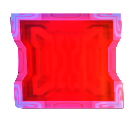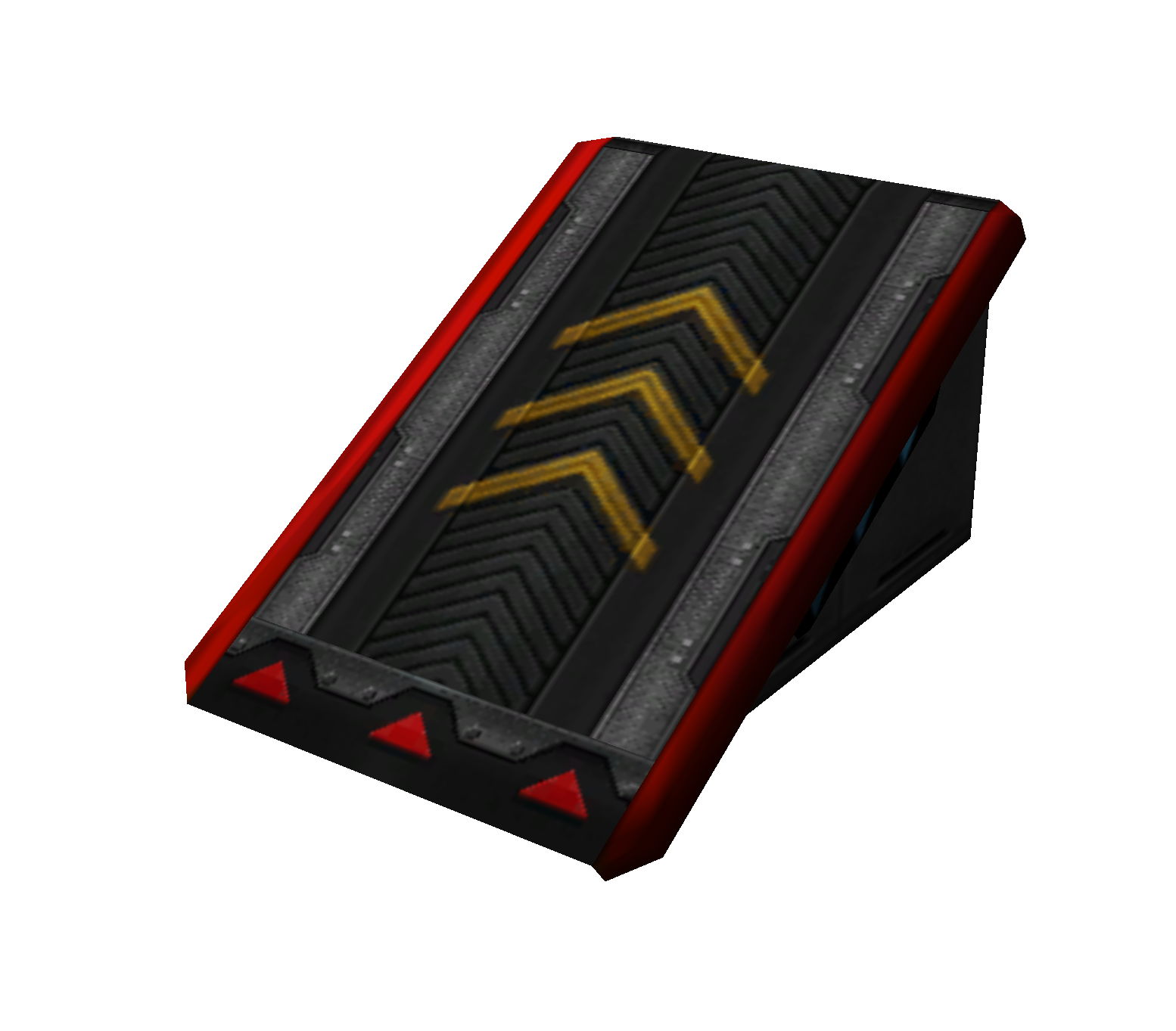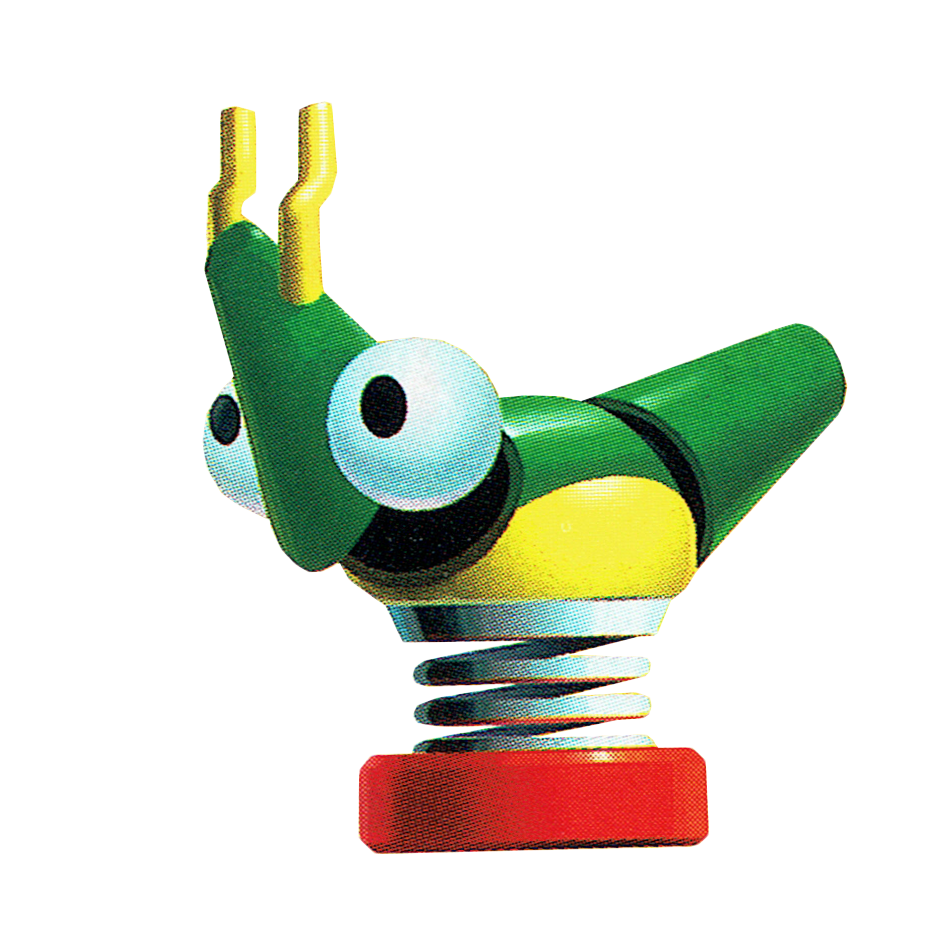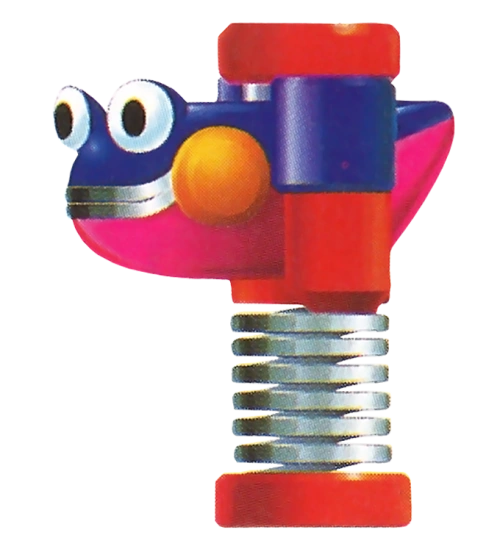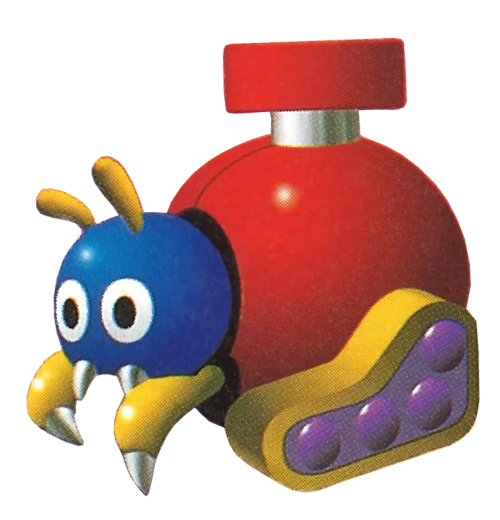Color Panel
Purpose
Opening doors Transportation
Description
A single or group of colorful plates
The Color Panels [1] Shadow the Hedgehog
Description Color Panels are square-shaped panels which come in four different colors: red, yellow, blue and green. They either appear alone or in groups, and are either placed on the ground or floating in midair.
Overview Mutliple Color Panels.
Color Panels can only be encountered in Digital Circuit and Mad Matrix . In gameplay, they serve many purposes. Some of them work like Springs while others help the player progress in the Stage by creating or unblocking paths. In the latter case, these Color Panels come in groups and will change color when touched or shot with a long-range weapon. Changing these panels into a matching color will trigger a reaction in the environment that allows the player to proceed, such as lowering doors blocking the paths, setting platforms into motion across gabs or to upper levels, turning the Color Panels into moving platforms heading for another area, creating paths of Rings for the Light Speed Dash and reversing gravity.
References
↑ Description from Hint Ring
Color panel
Spring (IDW)
Playable characters Shadow (Dark /Hero Shadow , Super Shadow ) · Amy * · Espio * · Knuckles * · Maria * · Omega * · Rouge * · Shadow Android ** · Sonic * · Tails * · Vector *
Non-playable characters Black Doom (Devil Doom ) · Eggman · Chao (Cheese ) · Charmy · Commander · Cream · Gerald · President · Researcher · Secretary
Stages Westopolis · Digital Circuit · Glyphic Canyon · Lethal Highway · Cryptic Castle · Prison Island · Circus Park · Central City · The Doom · Sky Troops · Mad Matrix · Death Ruins · The ARK · Air Fleet · Iron Jungle · Space Gadget · Lost Impact · GUN Fortress · Black Comet · Lava Shelter · Cosmic Fall · Final Haunt · The Last Way
Enemies Black Arms Black Assassin · Black Hawk · Black Oak · Black Volt · Black Warrior · Black Wing · Death Leech · Death Worm · Hammer Oak · Kill Worm · Killer Plant · Sand Worm
G.U.N. Big Foot (Type A , B ) · Giga Trooper · Gold Beetle · Gun Beetle · GUN Soldier · GUN Trooper · Mono Beetle · Rocket Beetle · Spark Beetle
Eggman Empire Egg Bommer · Egg Pawn · Egg Pierrot · Jack Bommer · Shadow Android
ARK Ark Missile Turret · Artificial Chaos (Cell , P-100 )
Miscellaneous Giant Walker
Bosses Black Bull · Black Doom · Blue Falcon · Devil Doom · Diablon · Egg Breaker · Egg Dealer · Heavy Dog
Moves/ Playable characters Attack · Chaos Blast · Chaos Control · Chaos Spear · Crouch · Dark Spin Dash · Grinding · Grind Step · Homing Attack · Hover · Jump Dash · Light Dash · Mid-Air Attack · Overturn · Pawn Fever · Pick up · Punch · Slide · Spin Dash · Spin Jump · Strafe · Tail Swipe · Triangle Jump
Non-playable characters Bomb Fever · Homing Attack · Missile Fever · Ring Fever · Shadow Fever · Swift strike · Strafe
Vehicles Air Saucer · Cannon Vehicle · Convertible · GUN Motorcycle · GUN Vehicle · HMMWV · Jump Vehicle
Gimmicks and obstacles Barrier · Case · Cell Cannon · City annihilator bomb · Coaster · Color panel · Electrified Rail · Fan · Fire hoop · Firewall · Giant lantern · Gravity Control Switch · Green energy fluid · Gun Lift · Gun ship · GUN turret · Hint Ring · Jump Panel (Prison Island) · Jump Panel (ramp) · Junction switch · Laser field · Laser turret · Light-speed circuit · Meteorite · Pole · Pulley · Red fruit · Red Slime · Rocket · Secret Door · Shield switch · Shooting Gallery · Small bomb · Spinning Wheel · Surveillance camera · Toxic marsh · Toxic river · Vine · Warp Hole · Weight · Wide spring
Items General Black Tank · Bomb Unit · Chaos Emerald · Car · Container (Special Weapon Container , Steel Container , Unbreakable Container , Wooden Container ) · Core program · Crimson Rock · Defense Unit · Egg Balloon · Energy Core · Floating Item Box · Goal Ring · Heal Unit · Item Box (1-Up , Barrier , Damage Recover , Heat Barrier , Invincible , Magnetic Barrier , Rings ) · President's escape pod · Ring · Secret Key · Temple jewel · Volcanic Defense System
Weapons 4-Shot RPG · 8-Shot RPG · Bazooka · Big Worm Shooter · Big Barrel · Black Barrel · Black Sword · Dark Hammer · Egg Bazooka · Egg Gun · Egg Spear · Egg Vacuum · Environment Objects · Flash Shot · Gatling Gun · Grenade Launcher · Heal Cannon · Heavy Machine Gun · Heavy Shot · Laser Rifle · Light Shot · Omochao Gun · Pistol · Refractor · RPG · Samurai Blade · Satellite Gun · Semi-Auto Rifle · Shadow Rifle · Splitter · Sub-Machine Gun · Survival Knife · Tank Cannon · Vacuum Pod · Wide Worm Shooter · Worm Shooter
Voice actors English Jason Griffith (Shadow , Sonic ) · Sean Schemmel (Black Doom ) · Mike Pollock (Eggman , Gerald ) · Amy Palant (Tails ) · Dan Green (Knuckles ) · Lisa Ortiz (Amy ) · Kathleen Delaney (Rouge ) · Rebecca Honig (Maria , Cream ) · Carter Cathcart (Vector ) · David Wills (Espio ) · Amy Birnbaum (Charmy ) · Jeff Kramer (Omega ) · Andrew Rannells (GUN Soldiers ) · Marc Thompson (Commander ) · Maddie Blaustein (President ) · Bella Hudson (Secretary )
Japanese Kōji Yusa (Shadow ) · Jun'ichi Kanemaru (Sonic ) · Ryūzaburō Ōtomo (Black Doom ) · Chikao Ōtsuka (Eggman , Gerald ) · Ryō Hirohashi (Tails ) · Nobutoshi Canna (Knuckles ) · Taeko Kawata (Amy ) · Rumi Ochiai (Rouge ) · Sayaka Aoki (Cream ) · Yuri Shiratori (Maria ) · Kenta Miyake (Vector ) · Yūki Masuda (Espio ) · Yōko Teppōzuka (Charmy ) · Taiten Kusunoki (Omega ) · Takashi Yoshida (GUN Soldiers ) · Banjō Ginga (Commander ) · Yutaka Nakano (President ) · Junko Kitanishi (Secretary ) · Ryō Hirohashi (Additional Chao )
Music Songs "All Hail Shadow " · "Almost Dead " · "The Chosen One " · "E.G.G.M.A.N. Doc. Robeatnix Mix" · "I Am... All of Me " · "Never Turn Back " · "Tripod Baby " · "Waking Up " · "Who I Am " (unused)
Albums Lost and Found: Shadow the Hedgehog Vocal Trax · Shadow the Hedgehog Official Soundtrack · Shadow the Hedgehog Original Soundtrax
Other Battle Mode · Black Comet · Central Information Agency · Cyberspace · Dark /Hero Gauge · Dark Rider · Eclipse Cannon · Eggman Fleet · Egg Monitor · Expert Mode · Fire in the Sky Festival · Guardian Units of Nations · Health Gauge · Life · Loop · Mother computer · Prison Island · Prosperity ritual · Rank · Shadow the Hedgehog: Prima Official Game Guide · Shadow the Hedgehog Flash · Shadow the Hedgehog Strongest Strategy Guide · Space Colony ARK · Tails' Spaceship · Team Chaotix · White House