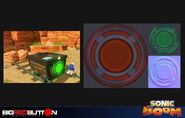Buttons[1] are a gimmick that appears in Sonic Boom: Rise of Lyric and is the game's counterpart to the Switches in the main game series. As their name implies, they are large buttons that when pressed activates an object in the vicinity, allowing the player to proceed through the level, or make something else happen.
Description
The Buttons are large round pads about a meter in diameter with a dark grey plate for foundation and a smaller pad on top with four block arches surrounding it. When a Button is active and usable by the player, it glows green, but when inactive, the light is turned off and cannot be affected by the player.
The Button is one of the most common gimmicks in Sonic Boom: Rise of Lyric and plays a vital part in the various puzzles found throughout the game. They can be found on both the ground and on vertical surfaces. To press a Button, the player must either attack the pad (vertical Buttons) or Stomp on them (horizontal Buttons). When pressing a Button, it triggers a reaction in the environment surrounding the player, creating or unlocking a path that will allow the player to proceed with the level or reach otherwise unreachable areas and collectibles. This includes, but is not limited to, activating Bounce Pads, opening or closing doors, roofs, hatches etc., moving the surrounding structures or objects, or make new paths appear.
Usually, a Button is active when found and when pressed, it becomes permanently inactive. However, some Buttons are already inactive when found and require another to be activated or a previous puzzle to be solved to become active. In rare cases, there are also Buttons that can be repeatedly pressed for an action and then an opposite reaction.
Gallery
See also
References
- ↑ Big Red Button Entertainment. Sonic Boom: Rise of Lyric. Nintendo Wii U. Sega. Area/Level: Lyric's Tomb. "Press Y in the air to Stomp and activate Buttons."